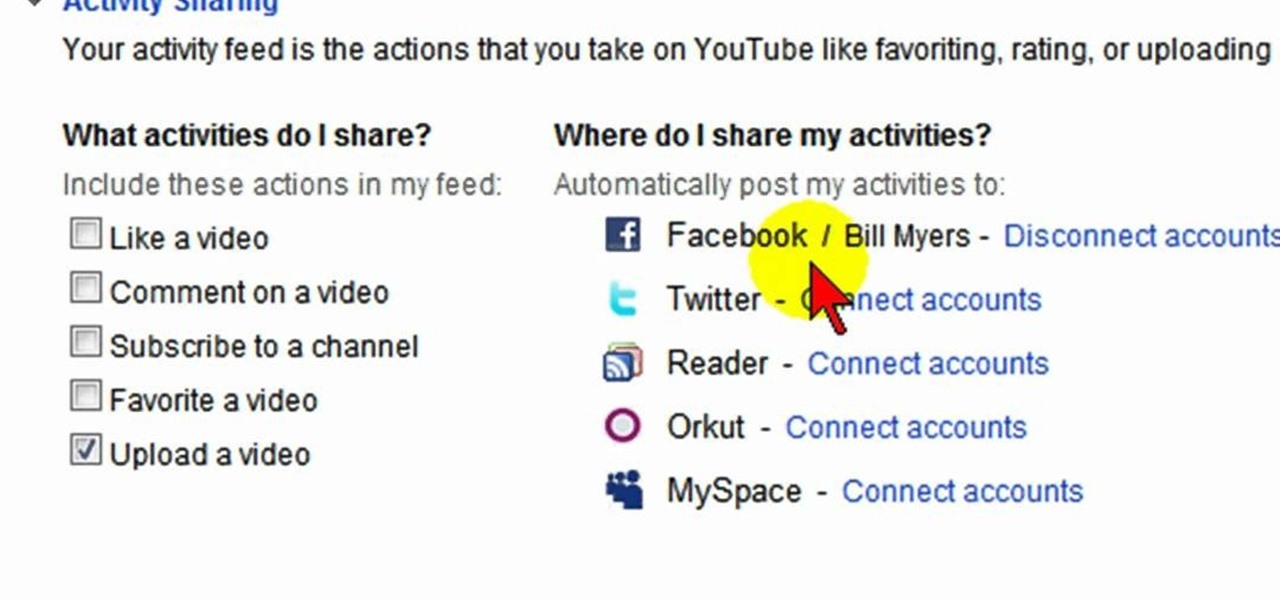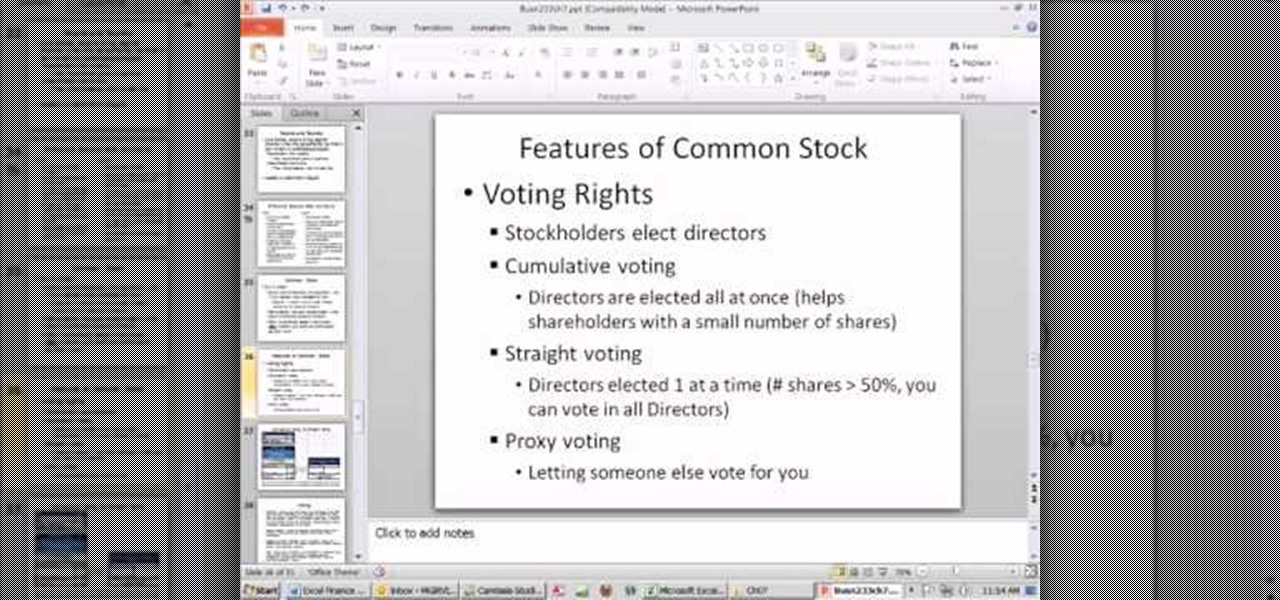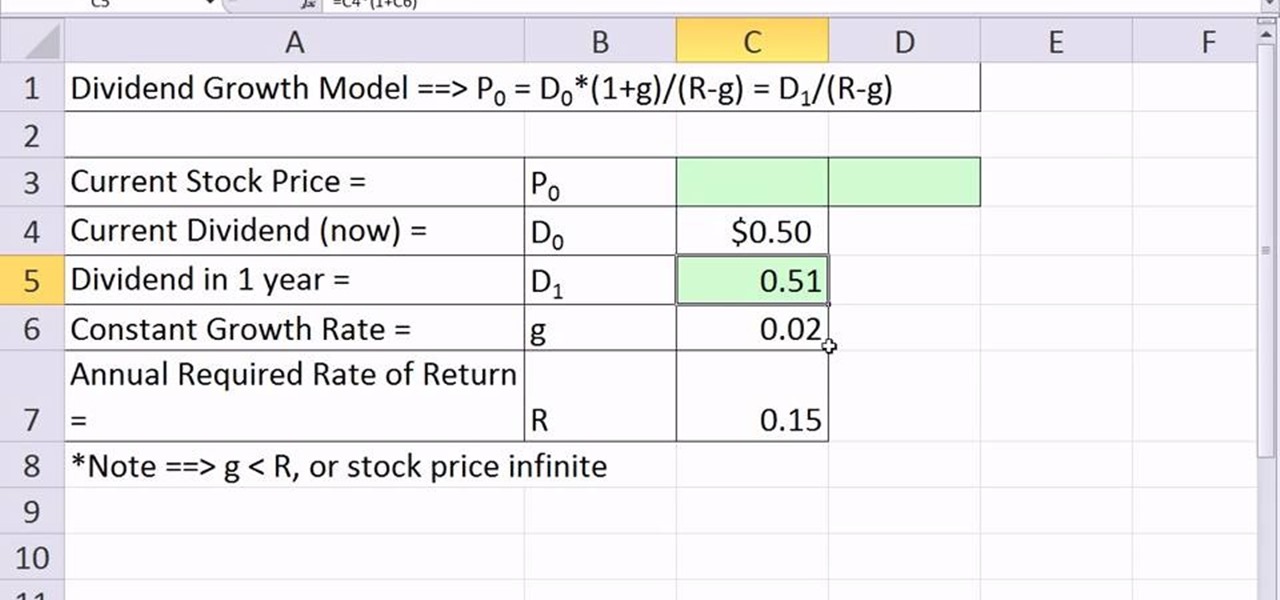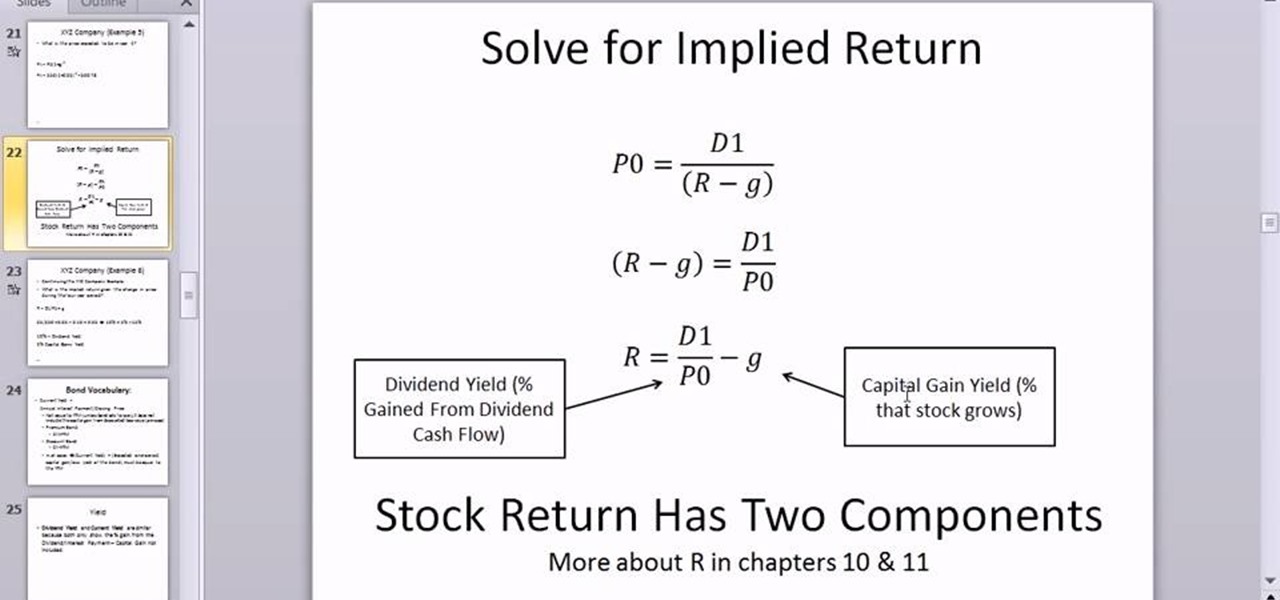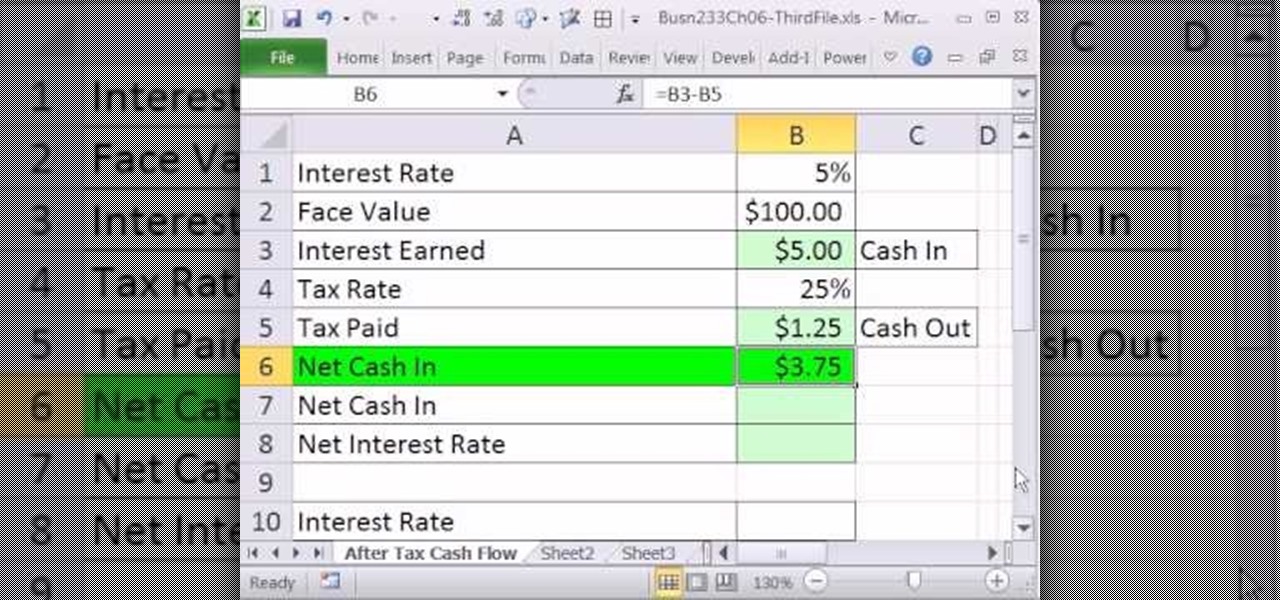Recent launches of YouTube TV and YouTube Go created a bit of excitement on the web. Though the latter allows downloading, it doesn't allow background playback, as that would require a YouTube Red subscription for $10 a month. However, there's still a way to get both of these features without paying a dime.

A 'superbug' fungus is currently running riot in the hospitals of New York and New Jersey. This outbreak of Candida auris has contributed to 17 deaths in NYC, according to recent reports.

The rate of preterm birth has been increasing in the United States for unknown reasons, causing increased health risks for infants born too soon. But researchers may have found a signal that could help doctors plan ahead for, or even prevent, early birth with a simple swab of the vagina and cervix during pregnancy.

The YouTube app for Android doesn't exactly offer the greatest user experience. For one thing, it opens to an arbitrary "Home" tab instead of your subscriptions, so you see a list of what YouTube thinks you want to watch instead of your favorite channels. In addition to that, videos are loading at a mere 144p playback resolution for many users lately, which is downright terrible quality.

YouTube won't let you play videos in the background on Android without paying for YouTube Red, so if it's your primary source for streaming music, and you don't want to shell out $9.99/month, you'll just have to take matters into your own hands. The simplest solution to this problem would be to download MP3s straight from YouTube for offline playback, but in the past, this hasn't exactly been easy on a mobile device.

YouTube has gotten so big over the years that it is now viewed by more 18-49 year-olds than any cable network in the United States. But even though online video platforms continue to gain ground on traditional TV stations, there's one aspect to the viewing experience that live TV still does better—it lets you tune into a channel, then just sit back and watch indefinitely.

We recently covered an app called Touch Controls for YouTube that allows you to swipe up or down on any YouTube video to quickly adjust volume levels or brightness. As awesome as that app is, commenters here and on our YouTube channel thought it was lacking one big feature—the ability to seek forward or backward in the video by swiping the screen.

Google's YouTube Red is an awesome service, particularly in the United States where it comes bundled with a subscription to Google Play Music. You don't have to worry about ever seeing ads again on any videos, you can continue playback after you exit the YouTube app or even when you turn your screen off, you can download videos for offline playback, and you'll have access to YouTube Music.

Coverage for the 88th Academy Awards, aka the Oscars, will air live this Sunday, February 28th at 4 p.m. PT (7 p.m. ET). The ceremony itself, hosted by Chris Rock, is set to begin at 5:30 p.m. PT (8:30 p.m. ET).

YouTube's massive user base comprises almost one third of all people on the internet, and collectively, users spend well over 100 million hours on the site watching billions of videos each day. Add it all up, and this means that YouTube is viewed by more people than any U.S. cable network—making it by far the favorite "TV station" of the internet generation.

If you've ever used the YouTube mobile app for Android or iOS, you've probably noticed a cool little multitasking feature it has. While watching any video, you can simply swipe down on your screen to shrink the video down to a thumbnail view, which then allows you to browse the rest of YouTube while the original video keeps playing.

YouTube has officially rolled out their new video player design, featuring transparent controls floating above the video, replacing the opaque ones. While you've been able to enable this player for a while now, YouTube finally flipped the switch and enabled it site-wide. Problem is, there's no way to turn it off, and that has quite a few people miffed. While the redesign is sleeker, it isn't everyone's cup of tea. Many users are complaining about everything from the idle progress being remove...

When you think about it, YouTube may actually have one of the largest music collections on the planet. This is why, at $10 per month, Google's new YouTube Music Key subscription is a solid value for many users, especially with its inclusion of Google Play Music.

YouTube's main player interface got a pretty big makeover recently, but chances are, the new UI hasn't made it your way just yet. Google has a habit of slowly testing the waters as they roll out new features, so cool tweaks like this can take some time to reach all users.

Google debuted YouTube Music Key in November, and for $10 a month, this essentially turned YouTube into a music streaming service. With ad-free music videos and background audio playback, YouTube serves as a viable alternative to Spotify or Pandora for Music Key subscribers.

YouTube and the National Football League have announced a partnership that should greatly improve the online experience for gridiron fans. In a posting on their official blog, YouTube outlines a deal that will bring NFL video clips to their immensely popular site while bumping official NFL pages up to the top of relevant Google search results.

If you want to embed a video on your website and customize the player so it doesn't look like crap, you've come to the right place:

Let's face it, the stock YouTube app for Android kinda sucks. It has limited capabilities, at-time wavering connectivity, and the pop-up player it comes with is just not very good. If you want to enhance your mobile YouTube experience to how it should be, the answer lies within a third-party app called Viral HD YouTube Popup Player by Android dev Mata.

With over a billion videos uploaded to YouTube, passing your time browsing through the immense library can be an emotional roller coaster ride. One second you're bawling your eyes out over this devastatingly sad clip of Oden the dog's last minutes with his owner, and the next you're laughing hysterically at Spider-Man falling on his face.

Captioning your YouTube videos not only makes them more acessable for the hearing impaired, but they also make the contents of your video more accessible to YouTube. Once YouTube knows exactly what is being said it your video you will be more likely to rank when people search for related words or phrases.

YouTube is the third most popular website in the world, after Google and Facebook. Millions of subscriptions happen each day on YouTube, with over 800 million unique users visiting each month. In that timespan, roughly 4 billion hours of video are watched, with 72 hours of video uploaded every single minute.

Playlists are a great way to organize and share groups of videos on YouTube. Playlists can consist of your videos, someone else's videos, or a combination of the two.

After everyone updated their shiny Apple devices to iOS 6 a few months ago, they were shocked to find that their beloved YouTube app was missing. As it turned out, Apple decided to kick YouTube off their list of pre-installed stock apps. The new YouTube app (found in the iTunes App Store) is definitely better than the native one from iOS 5, but it's lacking a direct upload to YouTube option. Sure, you could upload videos from your iPhone's Camera Roll, but the options are limited as to what y...

In this tutorial, we learn how to watch a YouTube clip on a Nokia C5. The C5 is the first offering in Nokia's new "C" series of mobile phones. It runs on Nokia's Symbian OS and features a 2.2-inch screen and 3.2-megapixel camera. Want more? Search WonderHowTo's sizable collection of C5 video tutorials.

Beat level 4-3 of the iOS version of Angry Birds Free with three stars! On January 5th, 2011, Rovio released a free version of Angry Birds for iPhone, iPod Touch and iPad users. Stuck? No problem: YouTube's FujiToast has pledged to post a three-star walkthrough for each of the game's levels. In this installment, we learn how to beat level 3 of theme 4.

Beat level 3-2 of the iOS version of Angry Birds Free with three stars! On January 5th, 2011, Rovio released a free version of Angry Birds for iPhone, iPod Touch and iPad users. Stuck? No problem: YouTube's FujiToast has pledged to post a three-star walkthrough for each of the game's levels. In this installment, we learn how to beat level 2 of theme 3.

In this home-computing how-to from the team at Tekzilla, we learn how to use a number of essential, must-know keyboard shortcuts when watching videos on YouTube. They're easy! So easy, in fact, that this clip can present a complete overview in just over two minutes. For all of the details, take a look!

Looking for an easy way to syndicate your YouTube activity on your Facebook profile? Well, you're in luck, as this video presents a complete guide. You'll find all of the details, including step-by-step instructions, in this video guide. Take a look.

As you might guess, one of the domains in which Microsoft Excel really excels is finance math. Brush up on the stuff for your next or current job with this how-to. In this tutorial from everyone's favorite digital spreadsheet guru, YouTube's ExcelIsFun, the 62nd installment in his "Excel Finance Class" series of free video lessons, you'll learn how to work with common and preffered stocks in MS Excel.

As you might guess, one of the domains in which Microsoft Excel really excels is finance math. Brush up on the stuff for your next or current job with this how-to. In this tutorial from everyone's favorite digital spreadsheet guru, YouTube's ExcelIsFun, the 62nd installment in his "Excel Finance Class" series of free video lessons, you'll learn how to calculate the value of a preferred stock.

As you might guess, one of the domains in which Microsoft Excel really excels is finance math. Brush up on the stuff for your next or current job with this how-to. In this tutorial from everyone's favorite digital spreadsheet guru, YouTube's ExcelIsFun, the 61st installment in his "Excel Finance Class" series of free video lessons, you'll learn how to calculate the value of a stock based on the present value of a future dividend cash flow.

As you might guess, one of the domains in which Microsoft Excel really excels is finance math. Brush up on the stuff for your next or current job with this how-to. In this tutorial from everyone's favorite digital spreadsheet guru, YouTube's ExcelIsFun, the 63rd installment in his "Excel Finance Class" series of free video lessons, you'll learn how to value a stock with predictable dividents in Excel.

As you might guess, one of the domains in which Microsoft Excel really excels is finance math. Brush up on the stuff for your next or current job with this how-to. In this tutorial from everyone's favorite digital spreadsheet guru, YouTube's ExcelIsFun, the 64th installment in his "Excel Finance Class" series of free video lessons, you'll learn how to chart assumed constant growth rate changes in Excel.

As you might guess, one of the domains in which Microsoft Excel really excels is finance math. Brush up on the stuff for your next or current job with this how-to. In this tutorial from everyone's favorite digital spreadsheet guru, YouTube's ExcelIsFun, the 65th installment in his "Excel Finance Class" series of free video lessons, you'll learn how to calculate stock prices using the dividend growth model.

As you might guess, one of the domains in which Microsoft Excel really excels is finance math. Brush up on the stuff for your next or current job with this how-to. In this tutorial from everyone's favorite digital spreadsheet guru, YouTube's ExcelIsFun, the 66th installment in his "Excel Finance Class" series of free video lessons, you'll learn how to calculate implied return with dividend growth in Excel.

As you might guess, one of the domains in which Microsoft Excel really excels is finance math. Brush up on the stuff for your next or current job with this how-to. In this tutorial from everyone's favorite digital spreadsheet guru, YouTube's ExcelIsFun, the 67th installment in his "Excel Finance Class" series of free video lessons, you'll learn how to calculate the value of a stock with irregular dividend payments,

As you might guess, one of the domains in which Microsoft Excel really excels is finance math. Brush up on the stuff for your next or current job with this how-to. In this tutorial from everyone's favorite digital spreadsheet guru, YouTube's ExcelIsFun, the 58th installment in his "Excel Finance Class" series of free video lessons, you'll learn how to calculate interest revenue and expense.

Interested in playing an unplugged version of "Falling for You" by Colbie Caillat? This free video guitar lesson from YouTube's Your Guitar Sage will teach you everything you need to know. For more information, and to get started playing Colbie Caillat's "Falling for You" on your own guitar, watch this video tab.

In this video tutorial from YouTube's brusspup, we learn how to perform the "Amazing Shampoo" magic trick. For more information about the trick and its execution, including detailed, step-by-step instructions, and to get started incorporating this trick into your own routines, watch this free video magic lesson.