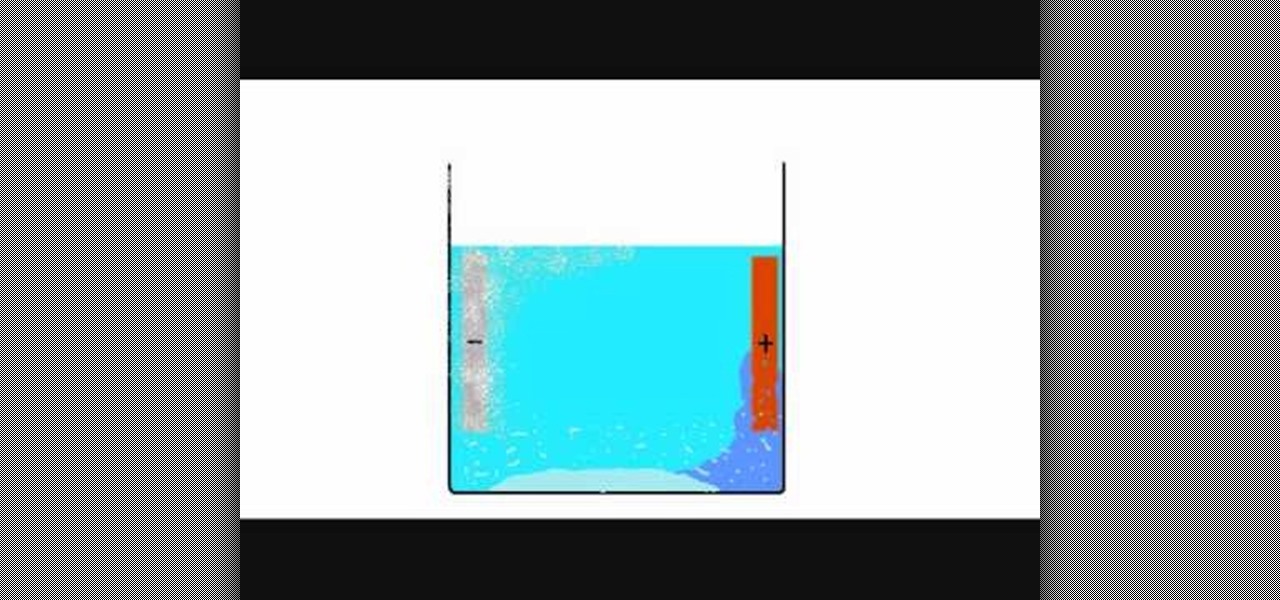YouTube Music has been around since late 2015, but it only started becoming a viable music service in 2019. It makes sense for Google to utilize YouTube's existing library of music videos, remixes, and cover songs to create one massive music platform. But one downside is you get a lot of the music video versions of songs instead of the album versions. Thankfully, you can change this.

After building a tech empire on revenues from search advertising, Google is not about to sit back and let Snapchat, Facebook, 8th Wall, and others draw all the AR marketing attention to their platforms.

On Monday, the Microsoft Build conference kicked off, showcasing a series of demos that went off without a hitch — except for one big one.

For those of us who love to multitask, picture-in-picture mode is a godsend. The feature, introduced in Android 8.0 Oreo, lets you enjoy videos in a floating window overlaid on top of another app. However, while the OS does have native support, only a select number of apps support the feature.

If you're a fan of Gboard, Google's third-party keyboard for iOS, then you can already search Google, YouTube, and Google Maps from any screen you're on. But if you prefer Apple's stock keyboard or another third-party one on your iPhone, you don't have any Google search options ... at least, until now.

Augmented reality dogs have been a big hit with developers using Apple's ARKit. RoVR hit YouTube a few days ago and people have been clamoring for it ever since. Not to mention the Good Dogs Game created by the people behind the famous We Rate Dogs Twitter.

One of the biggest features of Android Oreo is a picture-in-picture mode that lets you watch videos in a floating window while you're using other apps. Honestly, it's fantastic and intuitive, but there are a few ground rules you'll need to learn to master the new feature.

Tim Cook claimed 85% of new iPhone buyers are switchers from Android back in 2015. Now, after financial analysts noted a drop in the company's stock prices, Apple has unleashed a series of ad campaigns directly targeting the users it needs to win over. That's you, Android lovers.

These days, we truly have a world of knowledge at our fingertips. Trouble is, a large portion of that information is not something you'd want your five-year-old learning about quite yet.

Welcome back, my budding hackers! We've spent a lot of time learning to compromise Windows systems, and we've successfully compromised them with Metasploit, cracked their passwords, and hacked their Wi-Fi. However, very little time was spent developing ways to extract the information from the system once inside.

As obtrusive as they come, the translucent volume control window that appears in iOS 7 takes up a lot of screen real estate. It's extremely annoying when watching videos, appearing directly in the middle of the movie you're viewing for several seconds any time you adjust the audio levels with the volume rockers.

Inhabiting the microgravity environment on the cusp of the world's atmosphere has to be filled with some of the most unique experiences in the world. Astronauts eat, sleep, and work just as we do, except that their lives are filled with the added dangers of extreme temperatures and possible life-threatening malfunctions, all while being 240 miles up in the sky. Well, now's your chance to ask a handful of astronauts anything you ever wanted to know about life on the International Space Station.

I'm not admitting to anything, but let's be honest, most of us download content on the Web from time to time. With copyright holders laying down the law more and more often, it can't hurt to do so with caution. And even if you aren't downloading copyrighted material, you still don't want companies snooping in on your online activities. So just how do you protect yourself when torrenting? Avoid "Open Communities"

If you've got an iPhone or an iPod touch, there's a good chance you've also got a bunch of old cassette tape cases laying around. This video will show you a clever way to turn a cassette case into a stylish stand for your iOs device so you can watch movies, tv shows, and youtube videos in comfort.

Interested in importing and displaying an external feed on your Tumblr page? This brief video tutorial from the folks at Butterscotch will teach you everything you need to know. For more information, including detailed, step-by-step instructions, and to get started embedding feeds on your own Tumblr blog, take a look.

In this clip, learn how to paint your nails in a patriotic style for this Fourth of July. Celebrate your country with these cute American flag fingers. This video will break the process down for you and you just repeat it on each little piggy you feel like decorating. Have fun!

If you don't have a thousand dollars to buy the latest version of Photoshop, you will need to explore other options for making your logos. In this tutorial, learn how to save money without sacrificing quality and use Photoscape. This clip will walk you through the process step by step so you can make your channel really stand out.

In this tutorial, get a quick introduction to FL Studio 9 and learn how to make a basic beat. This beat is super easy so even beginners can do it and will be a great addition to your YouTube video intros.

If you need a cool, designer looking logo for your YouTube channel or website, check out this clip. This super easy to follow tutorial will show you how to make your brand really stand out with simple Photoshop techniques. Impress your subscribers and viewers with this stylish tool.

Recently, loosely curled, bohemian-inspired hair as seen on star examples like Kate Hudson and Nicole Richie have been in high demand on YouTube and at salons. But sometimes a girl just wants to have fun.

In a bad economic environment, providing a great customer service experience is even more important than normal. Word of that great experience will spread via Twitter and Youtube, helping your business attract buzz without requiring it to spend cash on marketing. This video features a business technology expert explaining how to create a "wow" experience for your customers and use the ability to do so to improve your business.

Feeling a little bit uncomfortable with how pervasive Google and its myriad products like Gmail and YouTube have become in your life? This clip from the folks at CNET TV will show you how to do just that. For more information, as well to get started divorcing yourself from said Silicon Valley giant, give this guide a gander.

By now, most people have seen Charlie Schmidt's Keyboard Cat video. This viral YouTube phenomenon has been uploaded and e-mailed and tweeted millions of times.

Wobbly whammy? Don't fret. This brief how-to from YouTube guitar whiz Justin Sandercoe will demonstrate how to use normal PTFE tape (also known as thread seal or plumber's tape) to keep your guitar's whammy bar from rattling around. For more information, including detailed, step-by-step instructions, watch this free video tutorial.

In this video tutorial the performer demonstrates the slant gainer, also known as the cheat gainer. Basically, it involves hurling yourself away from the ground, spinning in the air for a while and then trying to land without busting your ankles and/or head. If accomplished successfully, it looks extremely cool. If it ends in failure, at least you might get a hit YouTube clip out of it.

Katinthehat4883 from YouTube shows you how to apply Fast Ride lipstick from Nars for a great look.

Learn how to get long lasting nail polish. Pursebuzz is a YouTube makeup star. Her makeup tutorials are widely watched and favorited. Pursebuzz delivers beauty tutorials on makeup application and hairstyling. Search Pursebuzz on WonderHowTo for all of of her beauty how to's, including skincare, hair, makeup and celebrity looks.

Learn how to create hairstyles with bobby pins. Pursebuzz is a YouTube makeup star. Her makeup tutorials are widely watched and favorited. Pursebuzz delivers beauty tutorials on makeup application and hairstyling. Search Pursebuzz on WonderHowTo for all of of her beauty how to's, including skincare, hair, makeup and celebrity looks.

Learn how to get square nails. Pursebuzz is a YouTube makeup star. Her makeup tutorials are widely watched and favorited. Pursebuzz delivers beauty tutorials on makeup application and hairstyling. Search Pursebuzz on WonderHowTo for all of of her beauty how to's, including skincare, hair, makeup and celebrity looks.

Create screen recordings using the free software CamStudio. This works on Windows machines, but not Mac OSX. This is a great way to make tutorials or videos for YouTube.

Captain Disillusion takes a poke at an old Hollywood urban legend on the YouTube videos using dated camera tricks.

A hack for your PDA. Use your PDA as a 13" LCD Wall Projector. Use Pocket PC, videoPod,PSP or others! Watch Youtube clips if you have wireless! Step by Step. Make in under 5 mins!

It's time to take control of your wardrobe. This week the Threadheads show you some quick and easy ways to apply applique's and iron on transfers.

Learn how to record audio from video files (even Flash .flv files or Youtube videos) using the Windows sound recorder. All of the software used in this tutorial comes bundled with Windows.

Learn how to take detailed photographs of outer space using a modified webcam. These are some really cool hacks & mods from a guy on youtube. Avoid the high costs of telescope cameras and supplement with an inexpensive webcam.

We know there are probably like 100,000 "Avatar" makeup tutorials on YouTube, but how often are you really going to wear a striped blue face out of the house unless it's Halloween? Skip the literal interpretation and don an "Avatar" look you can actually wear on the everyday by checking out this makeup tutorial.

In this video maniactive teaches how to embed a YouTube video in PowerPoint 2007. You must have a live internet connection to do this. Make sure your Developer tag is turned on in your ribbon. Click on the PowerPoint logo on top left , click PowerPoint options. Under popular click show Developer tab in the ribbon. Click OK. Now in the Developer tab you'll see a toolbox in the toolbar. Scroll all the way down to where it says shockwave/flash object. Draw where you want the video in your PowerP...

Love watching all the the videos and commentary on video games? Want to make your own? This video shows you all the various hardware and software you'll need in order to make comment videos, for both PC and console gamers.

Can't figure out how to install the Firesheep Mozilla Firefox extension? Take heart; this quick video guide presents a complete walkthrough of the download and installation process, teaching you everything you'll need to know to use Firesheep to hack your friends' Facebook and YouTube account information. For all of the gritty details, watch this hacker's how-to.

In this home-science how-to, we learn how to synthesize copper hydroxide Cu(OH)2 using copper metal and the electro-chemical approach. For detailed, step-by-step instructions, and to get started making your own copper hydroxide, watch this video guide form YouTube user sciencoking.