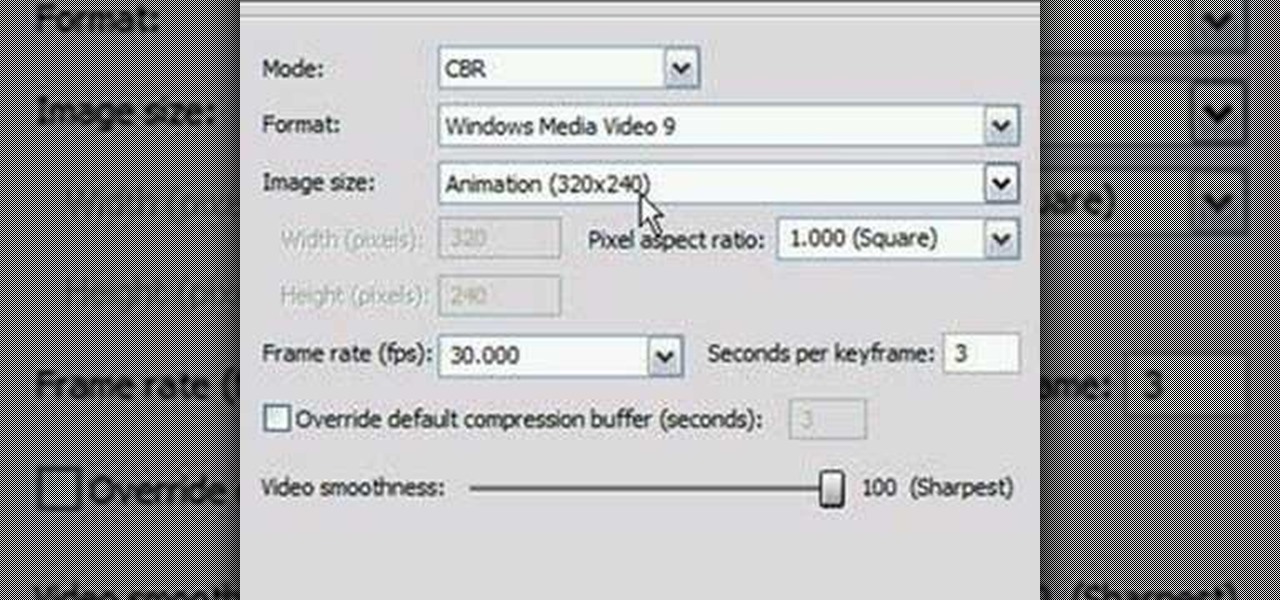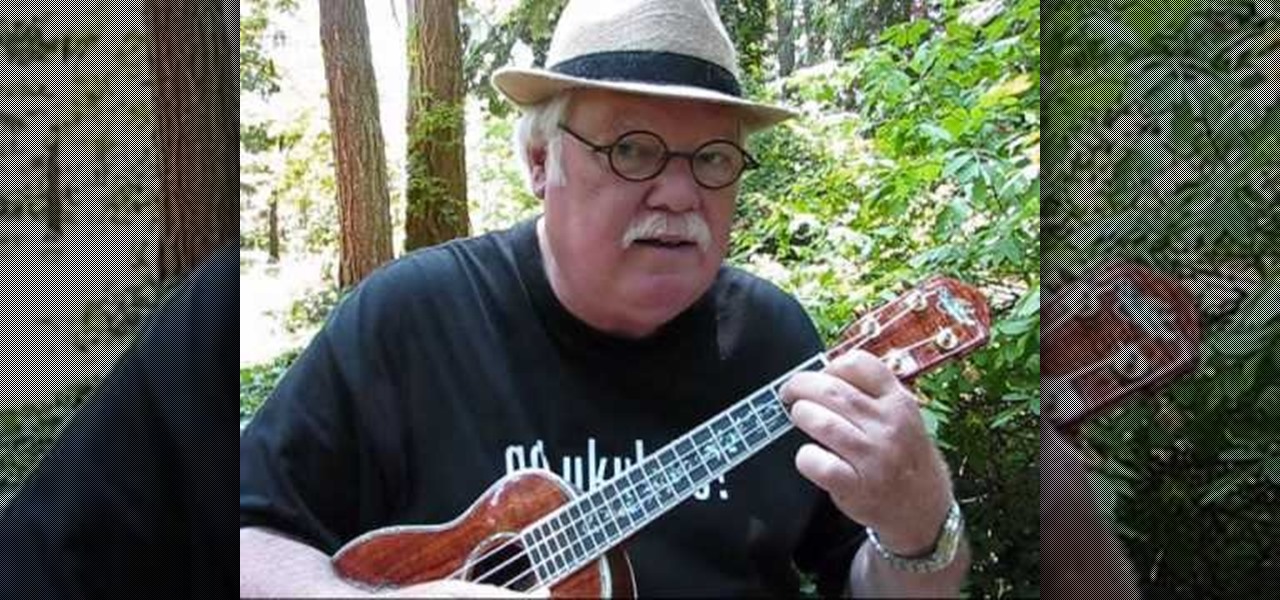If you use Microsoft Excel on a regular basis, odds are you work with numbers. Put those numbers to work. Statistical analysis allows you to find patterns, trends and probabilities within your data. In this MS Excel tutorial from everyone's favorite Excel guru, YouTube's ExcelsFun, the 13th installment in his "Excel Statistics" series of free video lessons, you'll learn how to install the Excel 2007 Data Analysis add-in.

Whether you have YouTube favorites or want to keep track of your own uploads on the run, check out this video and learn how to put YouTube videos onto your iPod or iPhone. This video will explain how to use a free program called KeepVid that you can download online and use to rip videos and save them anywhere. This is useful if you are interested in offline viewing, or saving your best clips.

Mione685 demonstrates how to automatically play a video in your YouTube channel using a glitch. To automatically play a video in your channel, first open up YouTube and go onto your channel. Then, click on your featured video. Then, edit your video with an annotation. Next, add the pause annotation. Make sure your video is on 0 minutes, 0 seconds, 0 one hundredths of a second. When you change the duration time, set it to one, one hundredth of a second. Then, watch your video on auto play. The...

This video shows how to change your YouTube email address. It may not work for users whose accounts were made before the Google update.

This video shows you how to give your YouTube account a background image. Basically what you do is take any image that you would like to have as your background and upload it to a image uploader of your choice. Once the image is hosted it should show a url link to the file, copy this link. Then under your YouTube account settings scroll down to channel design. From here you should see a box that asks for a background image url, paste the url into this box click yes for background image and up...

Check this out... YouTube's hottest card trick is busted to bits, and you can learn how to do it! This video tutorial shows you how to do the "world's best card trick". This famous magic card trick is revealed for all to see and learn... so do it... do the world's best card trick!

Here is a Bill Myers tutorial on how to get YouTube to select the thumbnail preview video frame that you want by positioning frames within your video.

Bill Myers shows how to use Microsoft Photo Story 3 for Windows to quickly create videos from your photographs. Great for quick YouTube videos, viral videos, and more.

Bill Myers shows you how to choose render settings for Sony Vegas movies to get the best results with YouTube videos.

Omnisio.com allows you to take videos from YouTube, Google Videos, etc and lets you cut them and splice them together to make a single video from multiple ones.

In this video, Mr. Safety explains how to gain a YouTube sponsor. The keys are creativity, confidence, patience, persistence, and passion.

This video shows you how to make a web 2.0 styled version of the YouTube logo. It will be shinier with more highlights and a bit flashier looking.

How to capture video from a camcorder, save file and then upload to YouTube using Windows Movie Maker.

If you're making tutorials or any full screen capture video and uploading it to YouTube and haven't quite figured out how to have it NOT be blurry, then PLEASE check out this video! It'll solve your problem and save your viewers' eyes!

Apple released the fourth developer beta for iPhone today, Monday, Mar. 15. The update (build number 18E5178a) comes 13 days after Apple seeded developers the third 14.5 beta, and 12 days after public testers received their third 14.5 update.

Instead of using a single APK, YouTube Vanced recently started being distributed as a bundle that requires a third-party app to install. Some fans found this too difficult, so the Vanced developers decide to make the process easier.

Staying alert to directions and changing the music you're listening to on your smartphone at the same time can be cumbersome, but Google Maps wants to fix that. One of the mapping service's features allows you to control music playing on Spotify, Apple Music, and Google Play Music from inside of Google Maps — while you're navigating in the car, on public transport, or even on your bike.

What makes YouTube such a special platform is that anyone and everyone can upload their own content. Big players upload their videos to the same site that the little guy does.

HoloTube, a new unofficial YouTube app for the Microsoft HoloLens, brings a whole bunch of new content to the mixed reality headset. While it's nice to have, the experience feels focused on quantity, not quality. HoloTube has a simple interface most people will recognize. You get a page of video categories, and as you drill down through each option you're presented with videos to watch. You can view regular, flat videos on the wall (or wherever you like)—which has its merits.

Google's Chromecast is quite literally one of my favorite inventions of the past five years, allowing me to kick back, relax, and enjoy the various forms of streaming entertainment it has up for grabs.

We recently showed you YouTube's new music streaming service, YouTube Music Key, with it's promise of ad-free music complete with background listening and offline play. Well, if you check your YouTube app, there's a good chance that Google flipped on the service for you. Activate the Service

The Nexus 5 and Nexus 7 (2013 edition) boast beautiful 1080p screens that are capable of displaying images and videos in ultra-sharp high definition. But for some strange reason, the YouTube app only allows for streaming of 720p content on these devices. It's not a limitation of YouTube for Android, since other devices support 1080p playback out of the box, and some, like the LG G3, even support higher resolutions.

If I'm in a hurry, sometimes I'll just turn my computer off and rush out of the house. Sometimes, I'm in the middle of a long YouTube video when I dash off, only to come back and find that my video position has been tragically lost. Hopefully I don't lose my place in that motorcycle accident compilation video when I get ba... damn it.

YouTube is home to some of the most vile commenters on the internet—completely void of literacy, accuracy of facts, respect, and goodness in general. Known to many as the cesspool of the internet, the YouTube comment board can be a tough place for a person who's not accustomed to hostility on the web. "Tracking my cookies? They will never get my recipe!"

YouTube videos can be embedded in other websites like MySpace. Go to the YouTube page of the video that you want to display on other websites. In the right had side of the page there are details of the video like the URL to it and below it is the Embed link. This link can be used to embed this video in other websites. To do this first copy the embed code and go to your MySpace edit page. Copy the code over there. Now delete everything that is there between the embed tags. Now in the code afte...

Chris Davis with the Educational Technology Center shows us a few easy steps to putting YouTube videos in our Microsoft PowerPoint 2007 presentations. To start you'll need to have an active internet connection and you should have the developer tab in PowerPoint active. To do this go to the Office menu, PowerPoint options, popular and click show developer tab. Locate the hammer looking more control option button and scroll down to Shockwave Flash Object and click it. This allows you to draw a ...

This video shows you how to embed a YouTube video inside your PowerPoint presentation. Once you have the link for the video that you hope to embed in your presentation, open your PowerPoint. Click on the circular icon in the upper left hand corner. Go to PowerPoint “options”. Check the box for “Show Developer Tab in the Ribbon”.

This video shows how to embed a YouTube video in a PowerPoint presentation in Microsoft Office PowerPoint 2007. First you want to copy the URL of the YouTube video that you want to embed in your PowerPoint. Then, open PowerPoint 2007 and click the office button in the top left corner (circular button with office logo). Then click "PowerPoint options" and check "show developer tab in ribbon". Then click "OK". Click on the developer tab, and click on "more controls". Then scroll down to "Shockw...

This genius video shows the viewers how to easily embed and add a YouTube video into a PowerPoint presentation with no internet connection! First you will need to make sure you are using Firefox. After getting Firefox, make sure you install a Firefox Add-on called Video downloader. To get this add-on, Google 'video downloader' and install the add-on. you will see a new icon at the bottom of the screen to the right. First, go to the video you would like to download on YouTube and click on the ...

Created by: http://www.youtube.com/fanaticmuffin1bg

Photoshop Mama is here to make all your software tutorials you want to post on YouTube so much better! She shares info on the products and where to get them and also covers how shes produce vids and specifically her post production procedure for saving vids for upload to YouTube.

Beat the seventeenth level of Angry Birds Seasons with three stars! On December 1st, Rovio released their version of an advent calendar—Angry Birds Seasons (aka "Angry Birds Christmas"). Each day leading up to the Christmas holiday, a new level will become available to Angry Birds enthusiasts worldwide. Stuck? No problem: YouTube's 23hathman has pledged to post a three-star walkthrough for each of the game's levels. In this, the December 17th installment, we learn how to beat level 17.

Beat the fifteenth level of Angry Birds Seasons with three stars! On December 1st, Rovio released their version of an advent calendar—Angry Birds Seasons (aka "Angry Birds Christmas"). Each day leading up to the Christmas holiday, a new level will become available to Angry Birds enthusiasts worldwide. Stuck? No problem: YouTube's 23hathman has pledged to post a three-star walkthrough for each of the game's levels. In this, the December 15th installment, we learn how to beat level 15.

Beat the fourteenth level of Angry Birds Seasons with three stars! On December 1st, Rovio released their version of an advent calendar—Angry Birds Seasons (aka "Angry Birds Christmas"). Each day leading up to the Christmas holiday, a new level will become available to Angry Birds enthusiasts worldwide. Stuck? No problem: YouTube's 23hathman has pledged to post a three-star walkthrough for each of the game's levels. In this, the December 14th installment, we learn how to beat level 14.

As you might guess, one of the domains in which Microsoft Excel really excels is finance math. Brush up on the stuff for your next or current job with this how-to. In this tutorial from everyone's favorite digital spreadsheet guru, YouTube's ExcelIsFun, the 16th installment in his "Excel Finance Class" series of free video lessons, you'll learn how to calculate liquidity ratios including current ratio, times interest earned and cash Ratio. Also see how current ratio changes when certain trans...

There's no getting around it: if you want to get good at playing the ukulele or any other instrument, you'll need to practice. Fortunately, the Internet is awash in free, high-quality uke lessons, like this one from YouTube's preeminent tropical tutor, Ukulele Mike. This particular tutorial provides a detailed, step-by-step overview of how to play a number of useful 4/4 time strumming patterns. For more information, and to get started playing quarter time strumming patterns on your own uke, w...

There's no getting around it: if you want to get good at playing the ukulele or any other instrument, you'll need to practice. Fortunately, the Internet is awash in free, high-quality uke lessons, like this one from YouTube's preeminent tropical tutor, Ukulele Mike. This particular tutorial provides a detailed, step-by-step overview of how to play a number of useful three-quarter time strums. For more information, and to get started playing 3/4 strum patterns on your own uke, watch this helpf...

There's no getting around it: if you want to get good at playing the ukulele or any other instrument, you'll need to practice. Fortunately, the Internet is awash in free, high-quality uke lessons, like this one from YouTube's preeminent tropical tutor, Ukulele Mike. This particular tutorial provides a detailed, step-by-step overview of how to play some of the most commonly-used ukulele chords. For more information, and to get started playing these useful chords on your own uke, watch this hel...

There's no getting around it: if you want to get good at playing the ukulele or any other instrument, you'll need to practice. Fortunately, the Internet is awash in free, high-quality uke lessons, like this one from YouTube's preeminent tropical tutor, Ukulele Mike. This particular tutorial provides a detailed, step-by-step overview of how to tune the strings of your ukulele relative to one another. For more information, and to get started tuning your uke to itself, watch this helpful how-to.

There's no getting around it: if you want to get good at playing the ukulele or any other instrument, you'll need to practice. Fortunately, the Internet is awash in free, high-quality uke lessons, like this one from YouTube's preeminent tropical tutor, Ukulele Mike. This particular tutorial provides a detailed, step-by-step overview of how to play a twelve-bar blues pattern improvisation. For more information, and to get started playing this standard blues bloes chord progression on your own ...