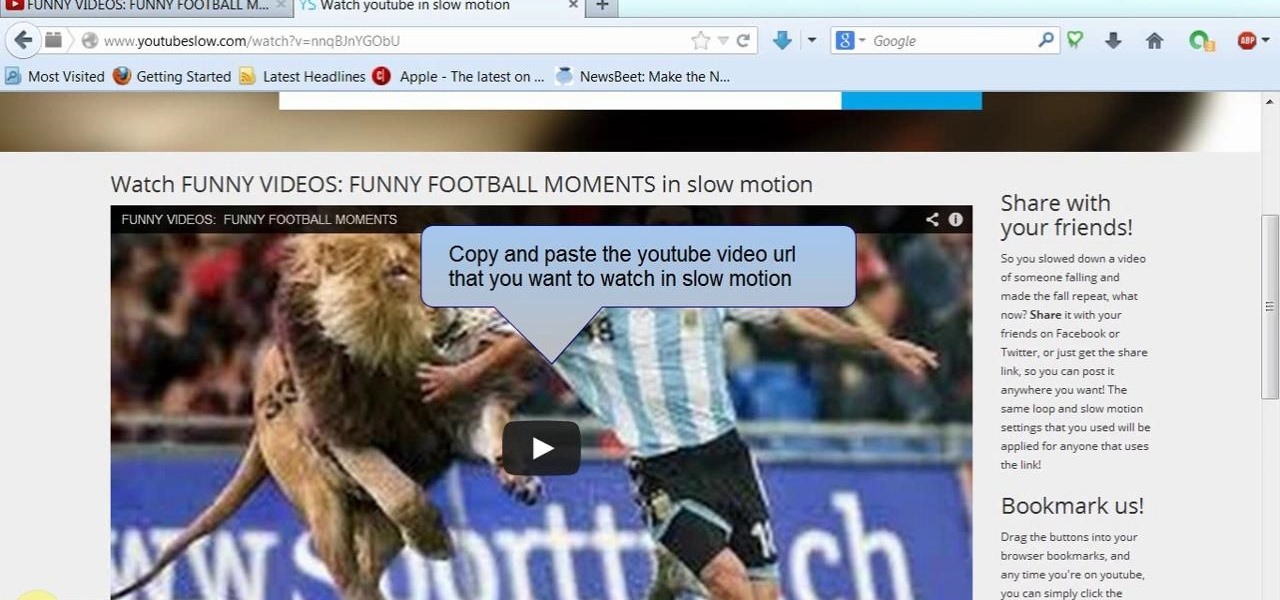We've previously covered an app called YouTube Floating Popup Player which let you watch YouTube videos anywhere on your Android device, but it has since been removed from the Google Play Store due to infringement of certain policies.

Have you tried searching for 4K HDR videos on YouTube, only to get 1080p videos just because the uploader used "4k" or "HDR" in the description? Or have you tried looking for a video about something that just happened, except YouTube's algorithm surfaces established videos first by default, so all the results you get are older than a month? Well, there's a better way.

YouTube may have started out as a video-sharing site, but these days a lot of people use it as a source for music. When I'm browsing the internet on my desktop, I usually have a YouTube tab open in the background playing some music.

Apple has given third-party developers access to Picture in Picture on iPad since iOS 9 and, more recently, on iPhone since iOS 14, but YouTube has been one of the few not to support the feature outside of Safari or premium memberships. Thankfully, that's no longer the case if you live in the U.S.

If you don't like watching YouTube videos on your computer with your hand glued to your mouse, the next best thing is using keyboard shortcuts. They may not seem any easier than clicking, but once you get them down it's a whole other story. Plus, there are some features you might not otherwise use (I'm looking at you, speed control) unless the shortcuts existed.

Spotlight makes finding apps, contacts, emails, songs, and old messages extremely easy on an iPad, iPhone, or iPod touch. You can even search for Wikipedia articles online, as well as perform general web searches.

YouTube and the National Football League have announced a partnership that should greatly improve the online experience for gridiron fans. In a posting on their official blog, YouTube outlines a deal that will bring NFL video clips to their immensely popular site while bumping official NFL pages up to the top of relevant Google search results.

There is only one time every year where I will willingly watch advertisements—during the Super Bowl. Maybe a Victoria's Secret commercial every now and then, too, but that's about it.

For a while, YouTube Red original content was a joke, lagging behind other services like Netflix and Hulu in terms of quality, so breaking down the paywall didn't seem necessary. However, with series like Cobra Kai turning heads, it's a good time to start using Red. Luckily, Android users can get all of this content for free, and without rooting.

There's a reason that YouTube continues to be the most popular video sharing site on the planet—ever since its purchase by Google, they've always made sure to load YouTube up with extra features to keep it ahead of the pack.

Real suffering is sitting through a thirty-second ad to watch a fifteen-second video, or watching your favorite music video in three-second fragments. Real suffering is this: “An error occurred, please try again later.” If you’re a modern human and multitask with multiple tabs while you're on YouTube, you don’t have to sacrifice your bandwidth and sanity. There's a simple way to watch YouTube ad-free and lag-free.

The Nexus 5 and Nexus 7 (2013 edition) boast beautiful 1080p screens that are capable of displaying images and videos in ultra-sharp high definition. But for some strange reason, the YouTube app only allows for streaming of 720p content on these devices. It's not a limitation of YouTube for Android, since other devices support 1080p playback out of the box, and some, like the LG G3, even support higher resolutions.

Even if you pay for YouTube Premium, you are not exempt from ads. YouTube will stop adding pre-roll and interstitial ads, but content creators still have their own advertisements baked into videos. These product placements can be even worse than ads, and they're not the only annoyance embedded into videos. To put it nicely, YouTube is starting to have a problem with distractions.

Captioning your YouTube videos not only makes them more acessable for the hearing impaired, but they also make the contents of your video more accessible to YouTube. Once YouTube knows exactly what is being said it your video you will be more likely to rank when people search for related words or phrases.

A new feature in iOS 14.5 lets you change your preferred music player for Siri requests. So if you primarily use YouTube Music over Apple Music and other services, Siri will learn so that you never have to tell the virtual assistant to play a song, artist, or album "on YouTube Music" again.

If I'm in a hurry, sometimes I'll just turn my computer off and rush out of the house. Sometimes, I'm in the middle of a long YouTube video when I dash off, only to come back and find that my video position has been tragically lost. Hopefully I don't lose my place in that motorcycle accident compilation video when I get ba... damn it.

I love YouTube for listening to music I don't already have on my phone or in my iTunes library, but there is one very simple thing that you think they would've figured out by now—the ability to have your video continue to play outside of the app!

YouTube is home to some of the most vile commenters on the internet—completely void of literacy, accuracy of facts, respect, and goodness in general. Known to many as the cesspool of the internet, the YouTube comment board can be a tough place for a person who's not accustomed to hostility on the web. "Tracking my cookies? They will never get my recipe!"

Almost any video you could want is on YouTube for free, including those very high quality 1080p music videos. You just have to put up with a few ads. But what happens if you're going on a trip and won't have any Internet access? How will you enjoy your favorite YouTube vids?

The shooting of Walter Scott (who was unarmed) has been dominating the news these past few weeks. Scott, who ran away from police officer Michael Slager after a routine traffic stop, was shot in the back and pronounced dead shortly thereafter. Unlike similar cases where a cop shoots an unarmed person, the police officer involved in this particular shooting is currently in jail, facing a potential murder charge.

We recently showed you YouTube's new music streaming service, YouTube Music Key, with it's promise of ad-free music complete with background listening and offline play. Well, if you check your YouTube app, there's a good chance that Google flipped on the service for you. Activate the Service

There's a strange grey area for "guerrilla filmmaking" on YouTube. Generally, someone shooting a video needs to get permission from the people in it to show their faces. But on YouTube, that "rule" is more of a suggestion (and sometimes not even that).

YouTube has offered viewers a video queue on desktop browsers for some time, and the world's most popular video site is preparing to finally bring the queue feature to its Android and iOS mobile apps.

YouTube Music just refreshed the user interface for playlists, seemingly taking away the ability to shuffle the songs in your playlists. While the update has been rolling out for months, you might just be getting the updated look on your smartphone, and there's no giant "Shuffle" button like there was before. But that doesn't mean there's no more shuffling.

While Google Play Music fans mourn its demise, its replacement, YouTube Music, is gaining some neat features that its predecessor never had.

To celebrate YouTube's 17th birthday, Google has gifted the app with new features, including pinch to zoom, precise seeking, and a darker dark theme. But the highlight is a new cosmetic upgrade called Ambient mode, which makes the viewing experience more immersive. Here's everything we know about the new background effect.

If your phone has an AMOLED display, it doesn't waste any battery to power black portions of the screen. This is because the individual pixels that make up an AMOLED screen emit their own light, which means the backlight you'd find behind a traditional LCD screen is not present. In other words, showing a full-screen black image on an AMOLED phone is like turning your display completely off.

HoloTube, a new unofficial YouTube app for the Microsoft HoloLens, brings a whole bunch of new content to the mixed reality headset. While it's nice to have, the experience feels focused on quantity, not quality. HoloTube has a simple interface most people will recognize. You get a page of video categories, and as you drill down through each option you're presented with videos to watch. You can view regular, flat videos on the wall (or wherever you like)—which has its merits.

For a YouTube channel connected to a Google+ page or profile, your YouTube channel name and icon reflect the name and photo of the connected Google+ page or profile. Please Watch the Video Below for Clear Understanding.

This video will show you how to watch YouTube video in slow motion as compared to normal speed. You could reduce the speed of a YouTube video to .25, .50. You could also make a video run faster than normal speed. So please watch the video and employ it in your computer.

We know that YouTube is the most popular online video sites. But this video will provide an idea how to blur faces in YouTube video. So please watch the video and follow all the steps to do it yourself.

If you watched a YouTube video on your Android device today, you may may noticed something just a little different. If you haven't, go check out the app in your drawer or homepage. Google today pushed out an update to their YouTube app, but by all accounts, it was never meant to hit the public. This is labeled a dogfood build, which is a term used to describe products going through in-house testing, in effect "eating their own dogfood".

In this Video I show how to add a Watermark to all your YouTube Video, without editing them. You also can change the Watermark anytime you want and of course the position too.

Last week, Google updated the YouTube layout to be more in tune with other Google properties. One thing that's different is the new, more Google+ look of your YouTube homepage. Though some may like the change, some definitely do not. Also new is the "Guide" on the left side when you're watching a YouTube video. for you folks looking to get back to the normal YouTube layout, it's as easy as copying and pasting some code into your browser.

While putting content and information online gets easier every day, it seems like getting it back is only getting harder. In a lot of cases (we're looking at you, Facebook), once you upload something, it's forever in the hands of someone else. That's where The Data Liberation Front comes in. Believe it or not, The Data Liberation Front is a team of Google engineers who work to make it easier for users to take their stuff back whenever they feel like it.

For many, phones are starting to replace televisions as the primary device for watching videos. Thanks to their portability and easy to use apps, it's often simpler to watch Netflix, Hulu, YouTube, or Prime Instant Video on the smaller screen. But not every phone is suited to fit this need, so we did some testing to find the best of the best when it comes to streaming videos.

Google has added a flurry of new features to its YouTube Music recently to prepare it to replace Google Play Music, which will be sent to live on a farm with Google Reader, Inbox by Gmail, and other sunsetted Google products by the end of the year.

Instead of using a single APK, YouTube Vanced recently started being distributed as a bundle that requires a third-party app to install. Some fans found this too difficult, so the Vanced developers decide to make the process easier.

Sure, your search history can be useful, but more often than not, it's a paper trail of privacy infringement. It's perfectly reasonable not to want to see a complete list of your YouTube queries every single time you search for a new video. Luckily, blocking YouTube from saving your search history takes only a few taps.