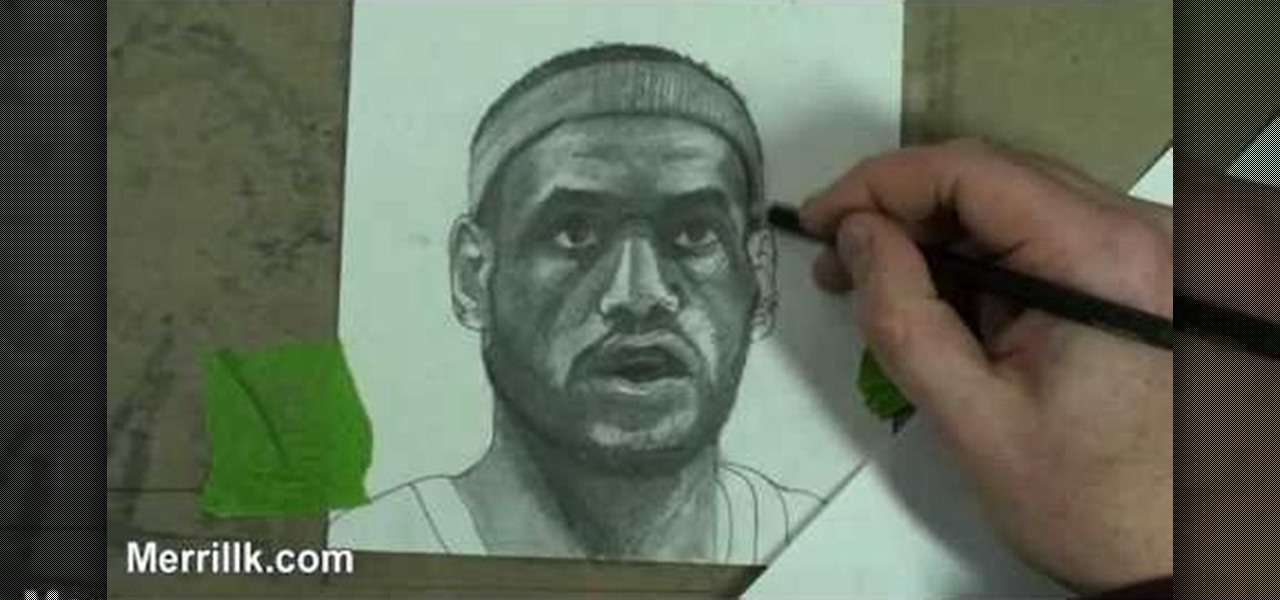This video shows how to download and use Google Earth. To download it, go to earth.google.com and click “Download Google Earth”. Then follow the directions according to where you want to save it, and it will automatically be installed. You will see an icon pop up on your desktop. Double click on the icon to open Google Earth.

There are a lot of things out there in the design world that people have seen and liked, but didn't know how to make. LIke vector lights. Watch this Illustrator video tutorial to take a look at those cool glowing, color changing, fading, bright, neon-like, fanning spread of glowing colors. Maybe there's no specific name for them, but for now, refer to them as 3D Light Ribs. You can use these in photographs, illustrations, composites, print work, web design, and maybe even a logo or two! You w...
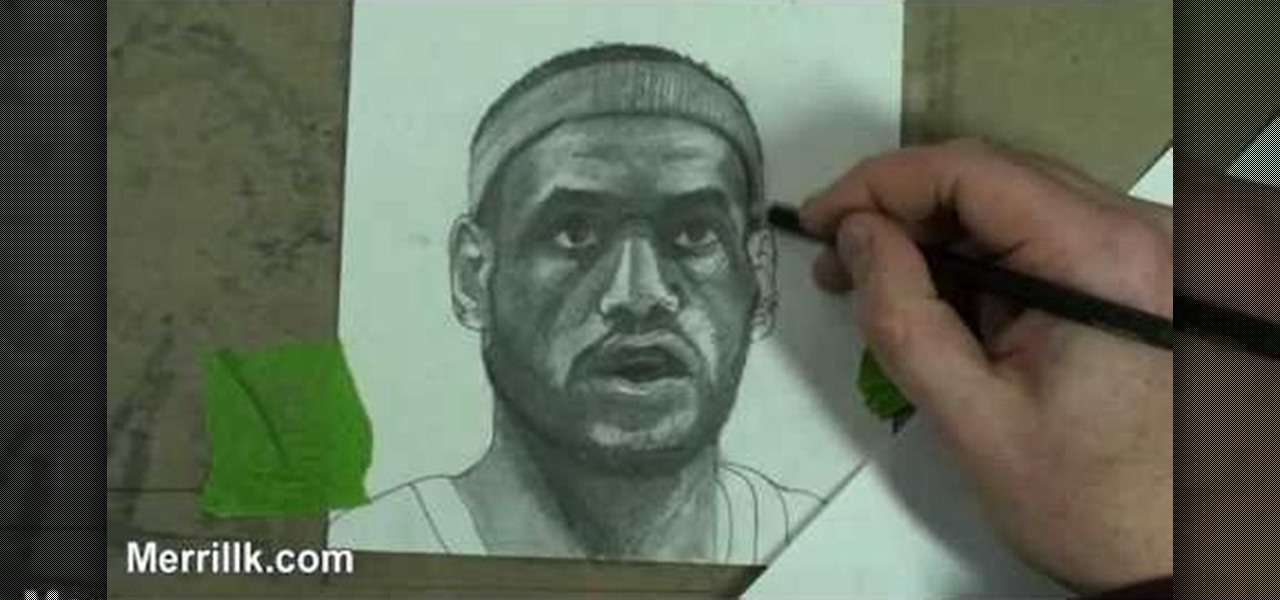
Make your own art masterpiece of a professional basketball player: Watch this tutorial to learn how to draw Lebron James. Make sure to pause the video after each step and look at the screen every few seconds while you are drawing.

Watch this tutorial to learn how to build up tones with cross hatching when drawing. Make sure to pause the video after each step and look at the screen every few seconds while you are drawing.

Paper plane designed by Joost Langeveld. This one is not very difficult to fold and flies like a rocket. Just a little glue needed.

All coloured patterns are drawn by hand for making these origami flowers. The flower looks like a daffodill but it's slightly different. Design: Joost Langeveld

Origami plane designed by Joost Langeveld. This bomberjet is pretty easy to fold. This is an origami tutorial brought to you by Joost Langeveld origami, a dutch origami artist. Joost offers some of the prettiest, most creative models. Joost has been doing origami for seven years and about a year and a half a go, started designing models.

Funny origami toucan designed by Joost Langeveld. This is an origami tutorial brought to you by Joost Langeveld origami, a dutch origami artist. Joost offers some of the prettiest, most creative models. Joost has been doing origami for seven years and about a year and a half a go, started designing models.

Origami amaryllis folded and designed by Joost Langeveld. The stem for this flower is made of two large papers. The flowers themselves are not very difficult to fold.

Folding this tiger lily is almost the same as folding a normal origami lily, but for this tiger lily a hexagon shaped paper is used.

This week, Etsy How-Tuesday presents Kari aka ikyoto and Stella aka lookcloselypress of The {NewNew} York Team. Today we're going to learn how to screenprint our own snowflake gift wrap for the holidays. Kari and Stella remind us that recycling paper bags is a great source for materials for this kind of project.

Watch this video tutorial from the Polish Guy to see how to polish a chrome car rim using Flitz Polish and a buff ball. In this polishing tip we polish a Jeep wheel using Flitz Metal Polish and a Flitz BuffBall. The tutorial includes detailed work instructions and best practices.

Bored with the same old stationary? You can create you own! It's just a few easy steps! *Using the on-screen menu on the printer, scroll to the second page and select "Print ruled papers".

It's easy to screenprint. Draw a design, tape it to a t-shirt, and use regular household bleach to stain the fabric. Watch this video printmaking tutorial and learn how to design a t-shirt using simple supplies from around the house.

When you're sharing a printer, dealing with cables and networking can be a hassle. Having a printer with built-in wireless or using a wireless conversion kit for standard printers, allows easy sharing of your printer with multiple computers.

How to set up and adjust a 4 color table top press for screen printing.

Are you one of those people that waits until the last minute to come up with a costume for Halloween? Unless you're a makeup artist, have a ton of money, or are ultra-crafty, coming up with a good Halloween costume is always a low-priority task. That is, until it's Halloween and you're having a panic attack.

When you think of martial arts, only one name comes to mind, and no… we're not talking about Steven Seagal or Chuck Norris. We're talking about Bruce Lee, the epitome of martial arts. Not only was he the best martial artist known to man, he was also an accomplished actor, instructor, director, producer, screenwriter, and philosopher. But there was one thing he wasn't. An artist. Okay, he was a "martial artist", but he wasn't a visual artist, master of the pencil, kind of the drawing world… bu...

In order to make a hair bow out of old magazines, you will need the following materials: a bobby pin, colored duct tape, a ruler, scotch tape, scissors, and old magazines.

After you launch Outlook 2010 in your computer, you will see the Ribbon strip immediately in the main window. The button for writing a new e-mail is separated from a button for creating new items in the calendar, contact list or task manager. An independent Quick Steps section offers functions allowing you to move a message into different folders, to save it into a calendar as a meeting reminder, to quickly forward it to a chosen person or to more people and to forward it with a FYI note. If ...

This how-to video is about how to use the Ribbon and Backstage view in Microsoft Office Excel 2010.

Systm is the Do It Yourself show designed for the common geek who wants to quickly and easily learn how to dive into the latest and hottest tech projects. We will help you avoid pitfalls and get your project up and running fast.

Watch this video tutorial as artist Merrill Kazanjian show you how to combine traditional and digital media in art drawings.

Here is a thorough printmaking demonstration on using a silk screen to print. Learn how to print your own t-shirts. You must have a screen prepared.

I love making beeps and bloops with the Arduino pitches library, but sometimes archaic 8-bit tunes just don't cut it. Whether you want your robot to terrify your enemies with a demonic synthetic voice, you just need a pocket boom box on the go, or you want to a miniature guitar amp, a simple LM386 amplifier can crank up those signals loud enough to play through any speaker.

Computer Science Professor Francesco De Comité has a fantastic gallery of mathematical images on Flickr. As part of this collection, he has a few hundred images of real or rendered polyhedra made out of paper or playing cards which he calls "slide togethers." These are constructed by making cuts and then sliding one component into the other, creating a shape without using any glue. He constructed the entire set of the platonic solids—the cards form their edges—which can be seen in the image b...

If you've run out of time for all of our more time-consuming Halloween costume ideas, here are some places on the web for free, downloadable paper masks. There must be at least 100 options among these links to satisfy your last-minute costume needs! Just download, print, and cut 'em out to the appropriate size, then either glue a stick/handle on or tie some elastic string on.

Traditional subdomain enumeration techniques create a lot of noise on the target server and may alert intrusion detection systems to an attacker's intentions. For a stealthier approach, there's a tool with the capability of finding hundreds of subdomains related to the target website without alarming the server administrators.

There are plenty of third-party apps for scanning documents on your iPhone, but they can all be tossed out the door since iOS 11 includes one by default now. Instead of a dedicated app, it's included as part of the Notes app, and it's fairly easy to use. After scanning, you can save it, print it, turn it into a PDF, add markup, and more.

Now that Apple Pay Cash has rolled out to compatible devices in the US, you're likely to give Apple's new person-to-person payment system a try since it's right there in the iMessage app drawer in Messages. However, just like with Venmo, Square Cash, and other mobile payment processors, there are some hidden fees, limits, and other fine print you need to be aware of.

Hello everyone. It's been a while since I've posted anything (with good reason). But, now that the digital dust has settled, it's time to be an adult about this. I will be continuing to post to Null Byte on a smaller scale, and will also fully participate in whatever communities Null Byte members branch into.

Welcome back! In the last training session we covered how to write and execute scripts. But today we'll be getting back to the code!

What's up readers? Today I'll be introducing to you a new vulnerability called the Format String vulnerability (in case you missed the title). It won't be much, just a little motivation to keep you guys going. A little teaser, if you may.

Welcome back! Sorry for being so quiet, I've been rather busy with this project lately! Anyways, in the last iteration of how to train your python, we covered lists. Today we'll be introducing iteration and the two loops python has to offer, for and while. Also, we'll be covering a couple general use functions. So, let's get started!

Welcome, in this tutorial we shall we looking at creating a safe(r) way to back up your important files. The contents we will be covering are as follows;

In the last iteration of how to train your python, we covered basic string manipulation and how we can use it to better evaluate user input. So, today we'll be covering how to take user input. User input is very important to scripting. How can we do what the user says if we can't tell what the user wants? There are multiple ways to take input, we can give the user a prompt and take input from them directly, or we could use flags/switches, and take their input before the script is even execute...

Hello my fellow hackers, it's been a while since my last post, I can't get the time now-a-days for the posts but can manage to tend to comments.

Why did I write this when they're tons of scanning tools available.

NOTICE: Ciuffy will be answering questions related to my articles on my behalf as I am very busy. Hope You Have Fun !!!

Do you take your notes on a word processor while browsing the web? Well, stop. There's an easier, less RAM hungry way to take notes by turning the tab of your web browser into a notepad. Whether it's an email address, a line of code, a new how-to, or an idea you don't want to lose, you can easily jot it down without slowing down.