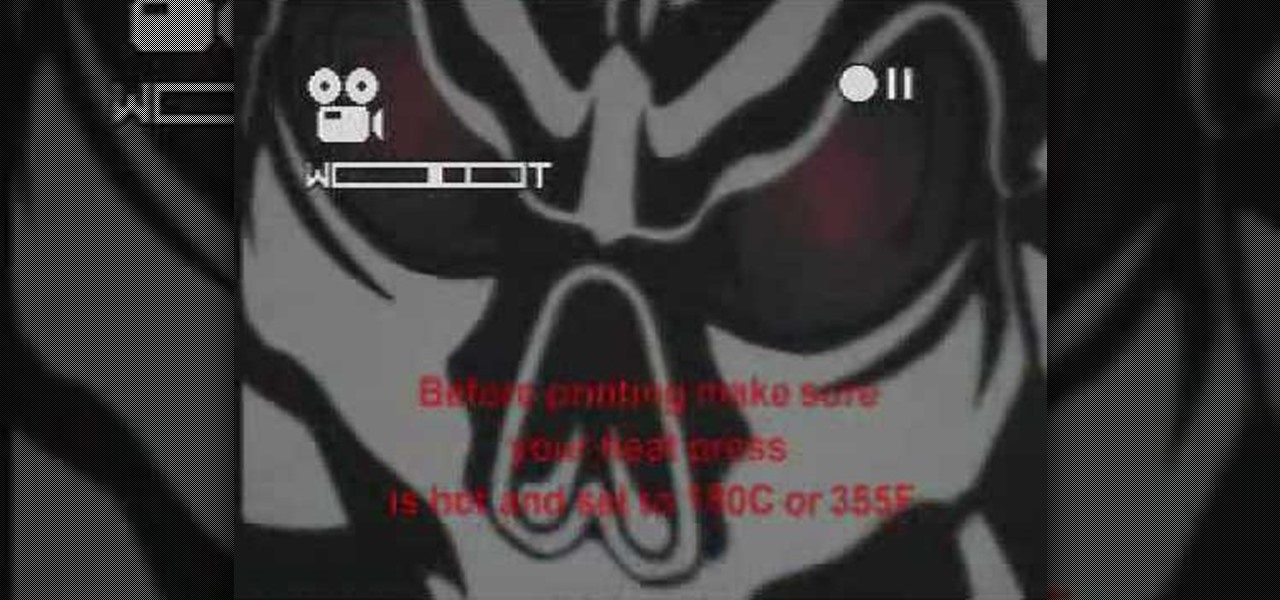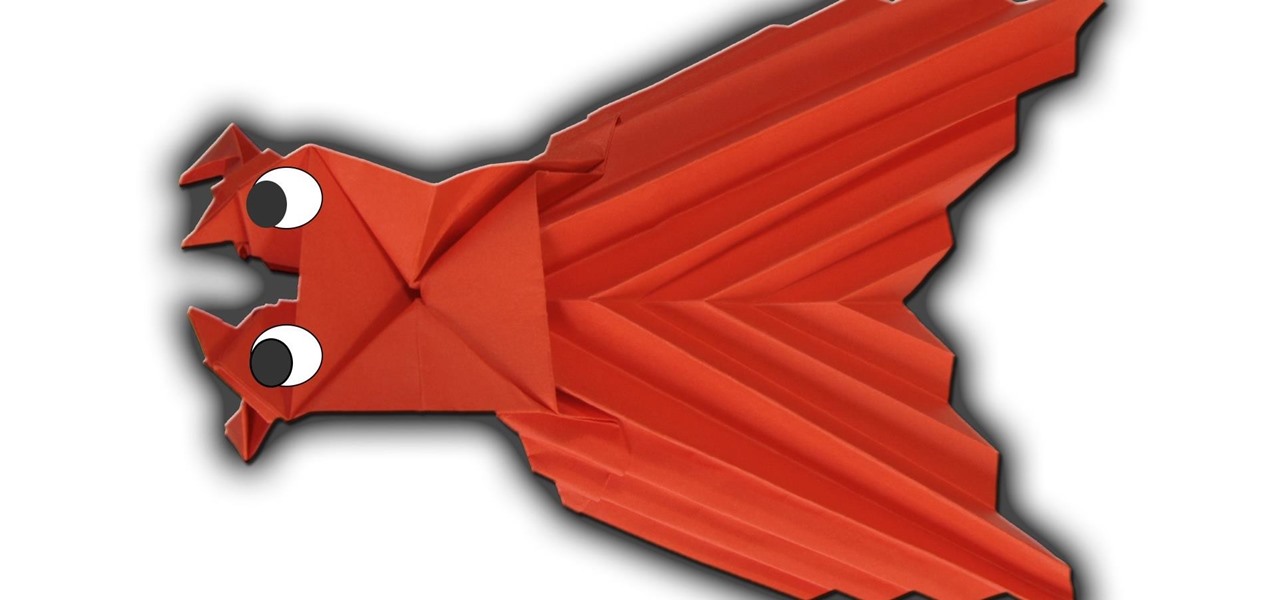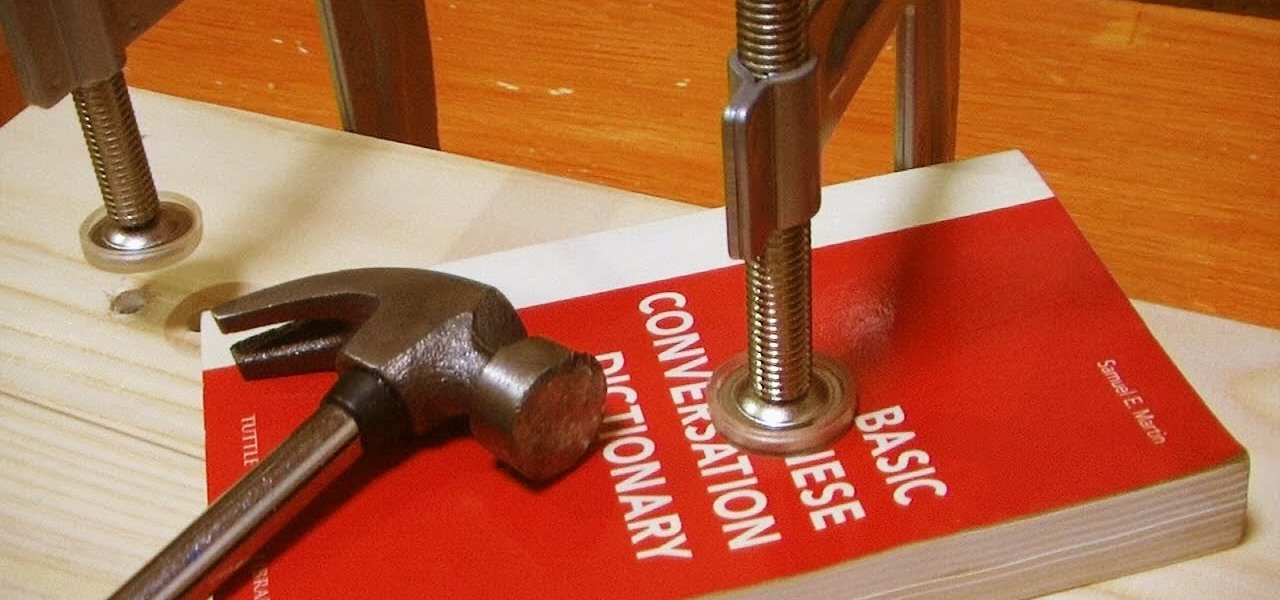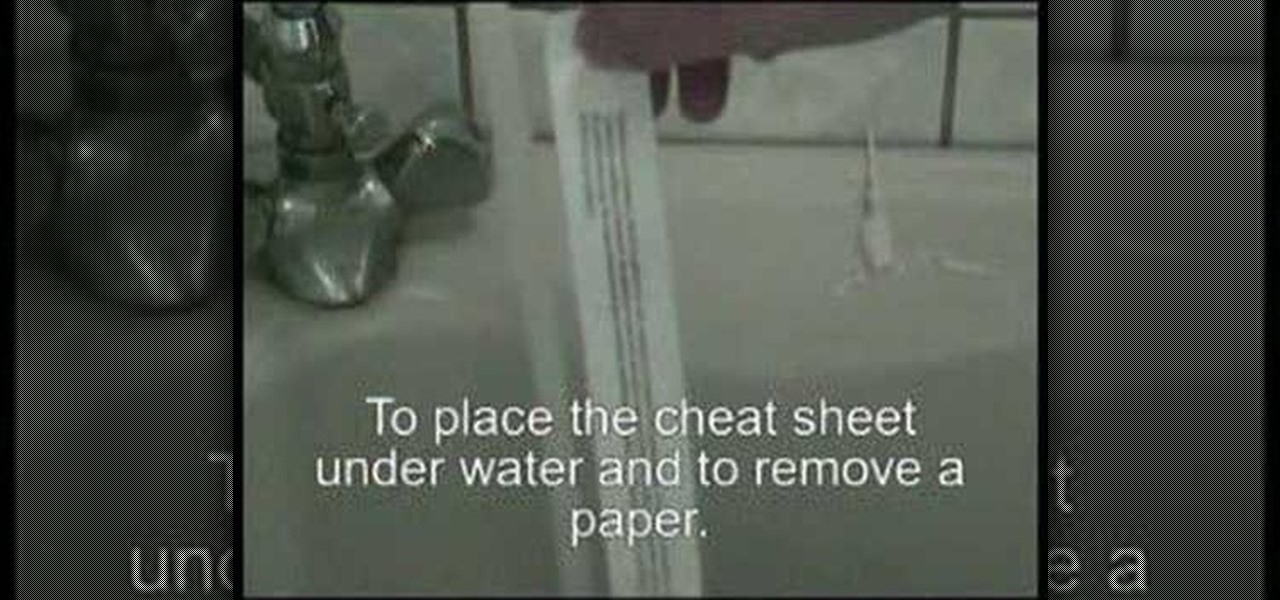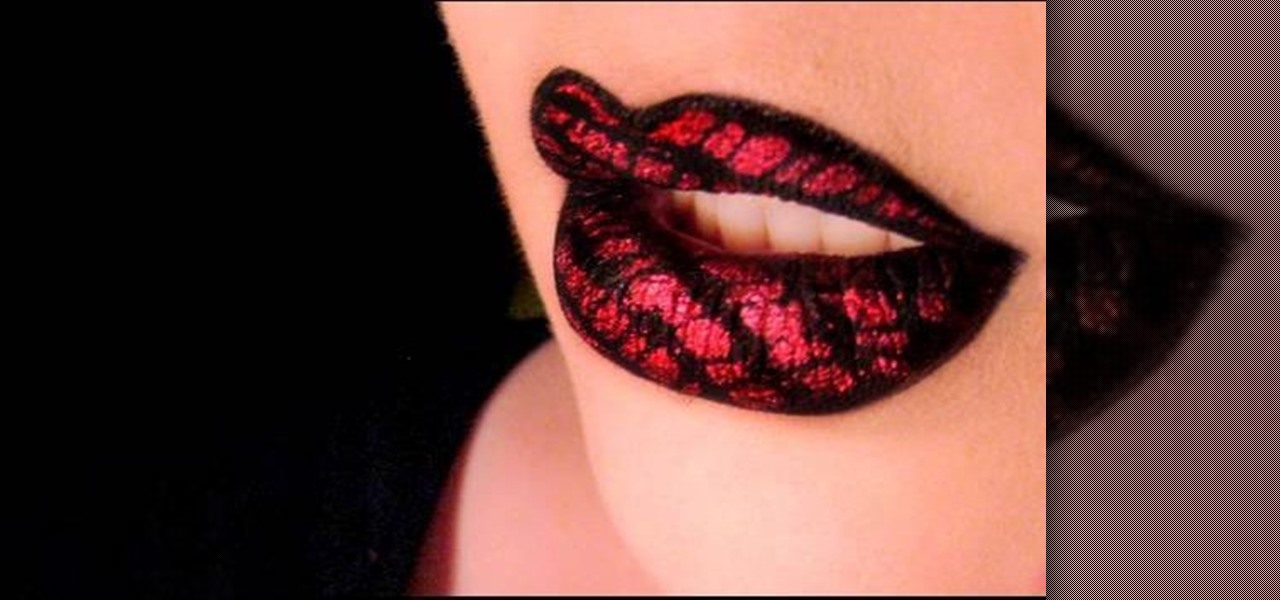Watch this fine art video tutorial to learn how to illustrate with markers and colored pencils. "This video shows my process for making an illustration (non tradigital). I use illustration markers (usually prismacolor) and color pencils (usually prisma once again) and a wax blending stick. I make my illustrations in two steps:

It is possible to convert your Excel spreadsheets into a PDF file by using your PC's Print Manager and Save As functions. This video shows you a step by step to create a password-protected PDF version of your Excel file.

Stephen Loidolt demonstrates block printing techniques in this how-to video. These methods can be adapted for use on either cloth or paper. Follow along with the steps in this video printmaking tutorial and learn how to make your own custom crafts.

Drypoint is a printmaking technique of the intaglio family, in which an image is incised into a plate with a hard pointed needle. Then the print is made with ink and paper. Watch this video printmaking tutorial and learn how to make drypoint prints.

Screen printing only takes a few simple tools: a squeegee, the screen frame, ink, and the t-shirt. Make a silkscreen out of anything you like. Watch this video screenprinting tutorial and learn how to silkscreen a t-shirt at home.
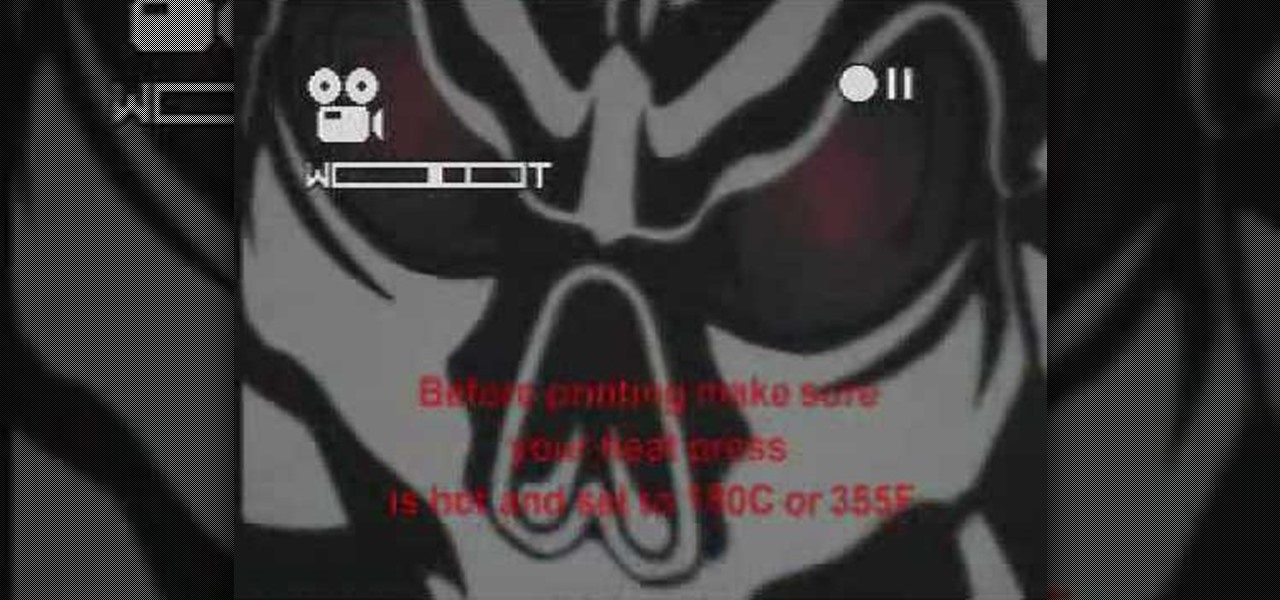
Silkscreening customized t-shirts can be really easy with self weeding or self cutting transfer paper. No need for a sticky mess, just heat press and peel. Learn how to print a t-shirt using self weeding or self cutting transfer paper by watching this video silkscreening tutorial.

The folks at Spudnik Press show how to make a simple piece of art with a printing press. First, you paint your picture on a hard plastic surface, keeping in mind that in the print everything will be backwards. Second, you take a wet piece of paper and place it on top of your picture. Then you lay blankets over them and turn the wheel of the press. Roll the blankets back and a-da! You have a print copy of your drawing! This video was created by Fresh Cut Media for www.getfreshcut.com.

First of all go to Google and then type in 'candy bar wrapper image' and then enter and go to image results. Select the 'crunch' image and right click and then 'copy' and then go to word document and paste it there. But if the image is big then right click and select 'hyperlink' and select 'remove hyperlink' to remove it. Now select the image again by clicking on to it and you can change the size of the image. Pick out the corner of the box that appears on the image and drag it inside to make...

If you've ever wanted to know how to write checks in Intuit QuickBooks program, this instructional is for you. To write a check in the QuickBooks program: Select banking from the menu bar, and then the write checks command. Select the checking account for which the checks will be drawn from the checking accounts drop down menu. Assign the check a number if you will be printing the check. If you are printing the check, make sure that the "to be printed" box is checked. Enter the correct date f...

Making a PCB is very simple; it does not consume a lot of time and the results look professional. After watching this step-by-step how-to video, you will be able to make your own PCB in your workshop using just a few inexpensive materials.

Taking photos that are actually printed and hung on a real wall, versus being shot and shared via a social wall, is a seemingly lost art, but PhotoBloom AR wants to change that with augmented reality.

Video: . Learn how to make a printing paper origami squirrel tutorial.

Learn how to make a printing paper origami fly tutorial. Video: .

Last year, Todd Blatt ran a Kickstarter campaign to make 3D-printed accessories for Google Glass, and has turned it into a company: GlassKap.

In this How to we will create pretty stars that make a great Christmas tree ornament. Fold them from transparent paper and they'll be great window decorations too!

Check out this video on how to do neon leopard print nails ! Video: .

Today, books in PDF are quickly accessible on the Internet, whether free or paid. You can easily read them on your computer or mobile device, but some still enjoy a printed version they can hold in their hands. Printing PDF volumes is a quick and easy task, but the only problem is binding them into a sturdy book, especially when they're pretty thick.

Tom of Videomaker teaches how to use the green screen to make a character appear in front of a set or to achieve the website spokesperson effect. Install a green screen in such a way that the fold at the corner of the wall and the ground is instead curved in order to create an even transition from the top to the bottom of the green screen. Build the base at the bottom part of the screen by weighing down the fabric at the corners and stretch it evenly. Light the green screen separately from th...

In this video we learn how to make a clear cheat sheet for a test. If you're in a time crunch and need to ace a test, this is a great option to cheat. First, you will print out what you need to know on a piece of white paper. From here, take some clear packing tape and tape it over the information on the paper. After this, dip the paper into water and cut it out into sections. Next, you will peel the paper back from the tape and you will be able to see the print on the tape! Use this with a t...

In this photography tutorial, you learn how to create a contact sheet using Photoshop for your digital photography prints. In order to create this contact sheet, you can open Photoshop, go to File, find the subfolder called "Automate" and then choose to create a contact sheet. If your version of Photoshop does not appear to have this setting, your version of Photoshop should have come with a secondary disk which has this feature. You can also find the file from Adobe if you do not have the go...

In order to make paper cutting art for your home, you will need: paper, pencils, X-acto knife, card stock, scissors, self-healing cutting mat, poster board, adhesive, and a scanner.

This holiday cookies are a favorite for many dessert lovers… or more accurately… rum lovers. They're basically a butter cookie, but with a delicious and fluffy rum filling in the middle. These delicious desserts are called "rum-filled thumb prints" and will not disappoint. The key is to encrust the cookie dough in walnuts, then bake! And the nutmeg goes perfectly with the rum.

This video is about how to create colorful leopard print nails. So the first thing that you will have to do is to choose any colors of the nail polish that you want. After deciding for the first color of the nail polish, apply it to your nails and let it dry. The next step is to get a plastic plate and place a bit of a small amount of the second color that you chose. With the use of the nail art brush, carefully start forming small random spots on the nail. Apply these to the rest of your nai...

This video demonstrates how to do a wet foot test and how to choose running shoes with the results of a wet foot test. The wet foot test is simple. Get your foot wet and place it on a piece of heavy duty paper which will create a foot print. The foot print shows what type of arch you have. There are three types of arches: high, medium and low. High arches require a lot of cushion for running. Medium arches require a reasonable amount of cushion for running. Individuals with low arches or flat...

This video describes how to import pictures from a digital camera onto your computer and use them in various ways. Simply plug in a flash drive with your stored pictures and they will immediately load onto your computer. Once this is done, you can share your pictures on Snapfish by opening the program and using its various programs. Within the program you can print your images, share, or even create gifts such as posters and mugs with your uploaded pictures. If you would like any more informa...

Systm is the Do-It-Yourself show designed for the common geek who wants to quickly and easily learn how to dive into the latest and hottest tech projects. They will help you avoid pitfalls and get your project up and running fast. In this DIY episode, see how to etch a printed circuit board (PCB) with acid.

3D printers have been surging in popularity for both professional and personal applications, and now OLO is on the verge of making 3D printing practical wherever you go. Their eponymous 3D printer is battery-powered and uses the light from your smartphone's screen to create 3D objects out of special "daylight" resins.

Follow this video to learn tips on how to best pronounce the th sound when speaking in English. The th sound can be somewhat confusing for some people who are trying to learn English as a second language. In fact there are two types of th sounds. The voiceless th sound does not cause any vibration if you try to put your fingers at the sides of your neck while pronouncing it. Examples of this th sound in words include "think", "thank you" and "thing". The other th sound is the voiced th sound,...

Looking to brighten up your hairdo? Add pizzazz to your hair by giving yourself highlights—at home. In this video, learn how to give yourself the perfect highlights.

To do the Presto Printo Card Trick, you need to begin with a deck of standard cards and a deck of plain white cards, which have been cut to the same size as standard cards. You will need to print the effects that you want to achieve on the cards in advance. You will need extra blank white cards to conceal.

In this video tutorial, viewers learn how to cite reference books in MLA formats. Citation is a reference to a published or unpublished source. Viewers will learn how to cite an article in an online reference book and an article in a print reference book. The format for the online reference book is:

This video demonstrates how to show and hide the ruler in Microsoft Word 2007, along with working with page margins. The presenter indicates that if you click the small button above the vertical scroll bar, Microsoft Word will then display Rulers. To work with margins you'll need to click on the Page Layout tab to display the Page Layout ribbon. The video shows the different options located on the Margins menu. There are several built in settings for wide, narrow, normal, moderate, and mirror...

Learn from this video how to apply fishnet printed lips in simple steps. First use a black eyeliner to fill it in your lips and apply any sealer to the edges of your lips. Apply a little bit of powder over the sealer. Take any red pigment in a brush, place a clean fishnet over your lips and pat the brush over the net. Finally repeat the same process to your upper lips to finish.

This video shows us how to create an amazing 3D design using a single sheet of paper. You will need: cutter printed template of the 3D design. Procedure: Download the template using this link. Print the template. Cut all the solid lines on the template. Fold all the broken lines on the template as shown. Arrange the paper in such a way that it looks like the 3D design shown on the video. Follow these steps and you will have your very own amazing 3D paper design!

In order to secure a PDF with a password when opened in Adobe Acrobat 9 Pro, press the secure button and go into password security settings. Here you can change on what versions of this software the file will run on, the next option asks which portion of the document is to be encrypted when a password is placed. Further below here is where you actually choose the password, this ensures that only people who know the password will be able to see the contents of the document. Below this is the d...

This video shows how to paint Piet Mondrian inspired block print nails yourself. Apply a white base coat and top coat. Use black nail art paint because of the thin brush. Paint two black lines the length of your nails. Then paint black lines going across the width of the nails to make random size boxes. Dab the color of paint you are going to use on a piece of paper and use the nail art brush to get the paint off of the paper and apply the different color paint to the boxes. Wait about 10 min...

Both the Gears of War 3 Limited and Epic Editions contain a DLC code that allows you to unlock and play the Adam Phoenix character. The code is a little hidden, and unlike most DLC codes, isn't printed on the back of the manual. This guide from IGN will show you where to find the Adam Phoenix DLC code.

In order to make the Spinner Pinwheel Card with your Cricut, you will need the follow: the Cricut Wild Card cartridge, card stock, ribbon, brads, printed/patterned paper, adhesive, and an ink pad.

In this episode of "The Martha Stewart Show," Martha makes s'mores. Need we say "s'more" Ha ha.

Adobe InDesign is the document-making arms of the Adobe CS4 family of products. This video tutorial demonstrates some handy tips for using it more effectively, including how to prepare InDesign documents for printing and some tips for what color modes and dpi's to use when preparing your documents.