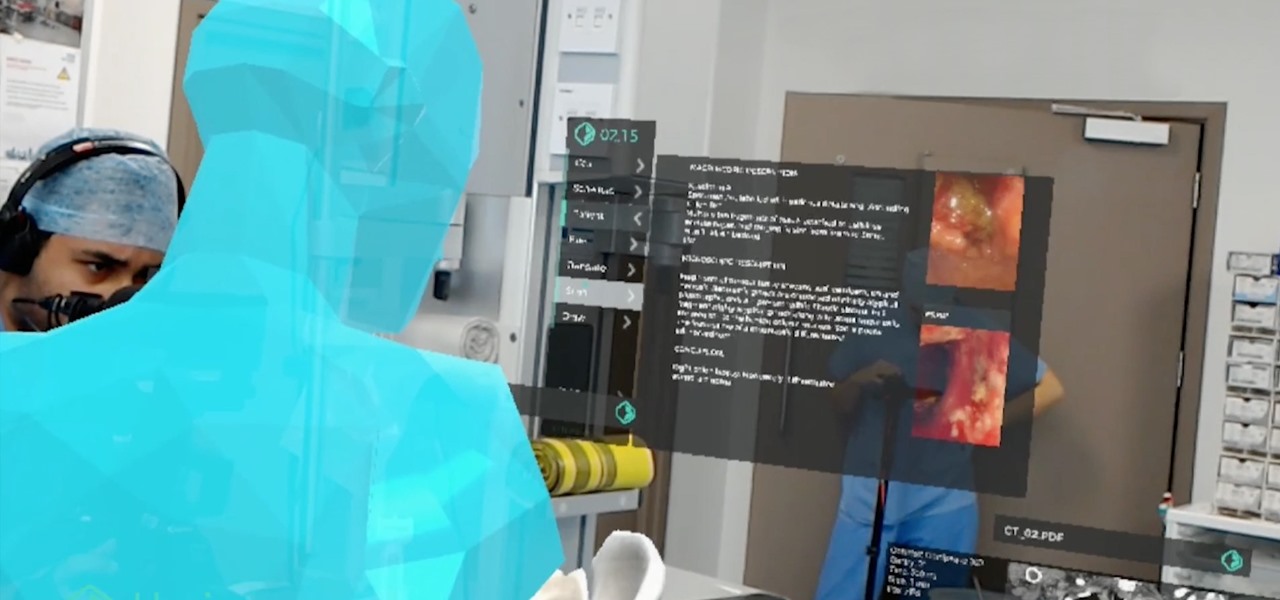No matter how many camera improvements a phone adds, you're always better off using manual mode. Known as "Pro Mode" on the Galaxy S20, this feature can remove Samsung's pre- and post-processing from photos, putting you in total control.

Silicon Valley-based startup 8th Wall has spent much of the last few years building a reputation for enabling AR experiences that are platform agnostic via web browsers and mobile apps. Now, 8th Wall is promising to give developers the freedom to build and host AR experiences from anywhere via a simple web browser.

A century-old opera is getting a revamp in the UK after swapping dusty wigs and curtains for augmented reality overlays and Snapchat filters.

When it comes to shooting games, battle royale titles like PUBG and Fortnite have come to dominate the scene, leaving other sub-genres like top-down and third-person shooters living in the shadows. They're far from irrelevant, though, as evidenced by all the great games released just in 2019 alone.

Computer vision company Blippar has already dabbled with outdoor AR navigation, but now it wants to make it easier for people to make their way through indoor spaces with augmented reality.

Whether due to spotty cellular reception or just data that you want to save, popular navigation apps like Google Maps and Waze offer an offline feature that lets you navigate from one location to another in the absence of internet service. Apple Maps also lets you use its service offline on your iPhone, though the feature is not as straightforward as it is on its competitors.

|UPDATE: The event is now over and we've learned all there is to know about the new Galaxy S9 and S9+. But if you're still interested in watching Samsung's presentation, we've left the replay video embedded below.

On Tuesday, NBA Commissioner Adam Silver joined Magic Leap CEO Rony Abovitz on stage to unveil a partnership between the two companies.

The HoloLens has become a frequent sight in medical facilities around the world, but a new demonstration shows just how seamlessly it can be integrated into traditional medical procedures to improve the experience for physicians and patients alike.

A survey by ABI Research revealed that only 25 percent of businesses have implemented augmented reality technology in some form or fashion.

Paying for street parking in New York City just got so much easier. Instead of searching for loose change or hoping you didn't forget your wallet, you can use a device you always have with you: your phone.

Tesla says the new version of Autopilot is now as good as the previous one, after having completed over-the-air updates of the driverless software during the past few days.

Tesla has confirmed the EV carmaker has begun to upload videos from models equipped with its latest flavor of Autopilot, as Tesla seeks to "fleet source" data to help improve its cars' machine learning capabilities.

Stratford may soon become Canada's answer to Silicon Valley as the driverless car industry arrives. Potentially changing the character of the Ontario town known for hosting the Stratford Festival, a celebration of all things Shakespearean and stage-related.

If anyone has every told you that they see music they listen to, they have synesthesia. It's a fascinating neurological phenomenon where people experience crossed responses to stimuli, and no one knows exactly how common this is. A rough estimate claims that one in every 5,000 to 100,000 people is a synesthete, but it could be far more common or rare. Nobody really knows.

If you have a long commute, it only makes sense to catch a bit of shuteye while you're headed to work on the train or bus. The only problem with this is that, if you're napping a little too hard, you might end up oversleeping and missing your stop when the subway pulls into your station.

There are two things you're not supposed to talk about in a social setting: religion and politics. When it comes to the latter, though, a certain orange-hued reality TV star has made it all but impossible to stay mum about the goings-on in DC.

Heads up: the following videos and GIFs will definitely cause you to zone out and lose focus on whatever it is you're doing.

Quesadillas are great, don't get me wrong. Cheese, tortillas, meat... what's not to like? But I'm going to take a stand: your regular old quesadilla is boring. It's time to step it up a notch and get out of your quesadilla comfort zone.

It's no secret that cauliflower is good for you—but not nearly enough people know that the best part about cauliflower is its insane versatility. Because its cooked flavor is so mild, it can be incorporated into a crazy amount of dishes and preparations.

A little-known company in India is making waves after announcing that it will sell an Android 5.1 Lollipop smartphone for less than $4 (or, more precisely, 251 rupees). The Freedom 251, from Ringing Bells, sounds almost too good to be true. Is that because it is?

If you're careless and tend to leave your knives lying around or in the sink, chances are you've struggled with rusty blades.

Salad spinners are one of the more divisive kitchen tools out there. On one hand, they're incredibly easy, efficient, and useful. On the other hand, they're a single-use tool that takes up a lot of space.

Tahini: it sounds like the name of a high-end fashion designer... or perhaps a variation on a two-piece swimsuit. But this "weird ingredient" is actually a delicious and nutritious paste made from toasted sesame seeds and oil.

A long time ago I was reading an issue of Saveur and saw an article about a trendsetting bar in Portland. The bartender at the joint had started making enormous blocks of smoked ice for his cocktails. When a patron ordered a drink that called for the smoked ice, the bartender would chip off a large chunk and place it in a glass with the booze. Then, as the ice slowly melted, the drink would take on more and more smoky notes, and the flavor profile of the beverage would change with every passi...

Keeping expensive mobile devices safe and secure is a priority for most of us, but the process of repeatedly unlocking a phone or tablet can seem like a pointless task. This leads to disabling the lock screen altogether, especially when in a safe place (e.g., home, office, car, etc.).

On-screen navigation buttons offer many distinct advantages over physical buttons—they can change orientation along with your device, they're capable of visually morphing to indicate secondary functionality, and the user experience is more consistent when buttons and app elements require the same amount of force to press. Add to that the fact that they're far less likely to fail and can be themed or even switched out altogether, and it's hard to come up with an argument in favor of physical b...

More and more devices are using iOS 8 over iOS 7, and that means more and more developers are adding iOS 8-friendly features to their apps, especially widgets. However, not every widget available for your Notification Center right now is awesome. Take for example the Dropbox widget—it's essentially nothing more than a real-time notification, as the only action it performs is opening a recently updated file within the app.

If I had to guess, I'd say your waffle maker is probably collecting dust on the highest shelf in your kitchen, or deep in some cabinet you haven't opened in years. And that's assuming you even have a waffle maker.

There's no shortage of reasons to love the One, yet a feature curiously omitted from the device, much to the chagrin of power users, is a multitasking button.

One of the best things I love most about any new gaming console are the apps—I can switch from playing Assassin's Creed III to re-watching the fifth season of Breaking Bad on Netflix without ever getting off the couch. Beat that Atari.

In this tutorial, we learn how to bypass Captcha codes on Facebook. First, go to Facebook and log into your account. Next, go into your settings, then your accounts settings. In this section, click where it says "mobile". Next, it will take you to a section where you can activate a phone. You can use your cell phone for this, because Facebook is going to send you a verification text message next. So, enter your cell phone number and when you get the text message click "activate". Now, Faceboo...

This video demonstrates the pre golf tips by Bobby Cole. The instructor is explaining about the problem of the people that they can not take the ball to far. The reason for this is reverse weight. It can be achieved by putting the weight in same direction where you want to hit the ball. It will increase the power and distance. The good tip to achieve this is to be in a good setup with a ball , turn your left foot out .Keep you right foot at ease and clay your hips and hit the ball. Your weigh...

The man in the video shows us how to peel an egg open in 5 seconds by slamming the egg down on the counter (not to hard but at a sufficient speed) and rolling it for a bit then peeling it off with ease. As shown with the comments on the video's page, this task is not as simple as the title states. It takes a lot of practice to crack the egg just right without smashing it, but if done correctly, gets you that perfect, out of the shell, hard-boiled egg. This video teaches you that practice make...

Understand the way accordions function in this free video series that will help you play your accordion with ease and comfort.

Are you a certified animation or film geek? Then more likely than not your Adobe flash player program has a bunch of videos stored up that you'd like to convert to different file types for better ease of access.

This video illustrates, how to perform front flip for beginners. First you have to jog. Continue to jog for sometimes. Next, while you were jogging you have to hop in between. When you hop, land on both feet at the same time. Practice this for sometimes. Next, you have to jump, when jumping throw both your hands up like a superman. So now, when you jog , you have to jump by throwing your hands up. Keep doing this for sometimes. Next you have to tuck as shown in the video. And throw your legs ...

Internet4Dummies shows how to take a screen-shot of your desktop screen using your keyboard and a photo-editing software like Microsoft-Paint, in this walk-through video first you have to navigate or arrange your screen as desired to be captured in the snapshot. Then using the print screen key the whole desktop screen can be captured. This image can be edited by any photo editing software for ease of use Microsoft Paint is used in this example. For this just open Paint and paste the screen-sh...

Want to make maximum use of your iphone/ipod-touch screen? Shrink is a software that does this by reducing the size of the application icons down to 75%, 66%, 50%, 33% or the ultra small 25% of it's original size. This video highlights the user friendliness of this app and the ease of switching from one icon size to another. There's also a mod to increase the size of the icons to increase the accessability for people with vision impediments. The iphone on the video is displayed using DemoGod ...

Learn how to upgrade your M1000 Qwest DSL Modem with wireless. You'll see the easy steps on how to upgrade your M1000 Qwest DSL Modem for Wireless from Actiontec Electronics.