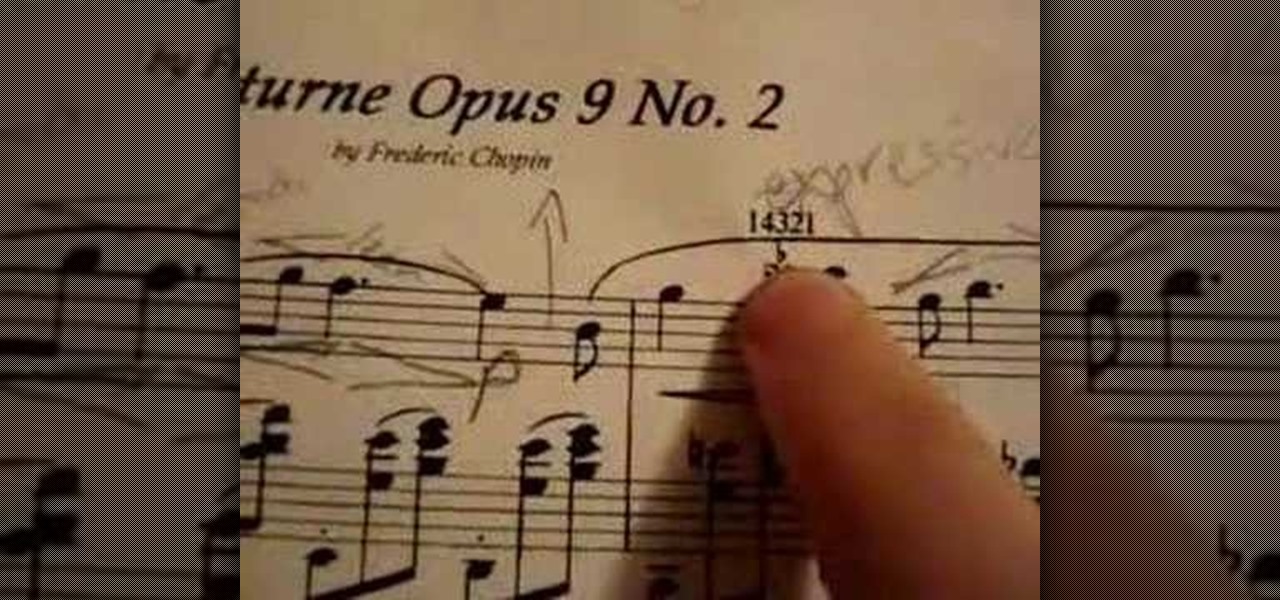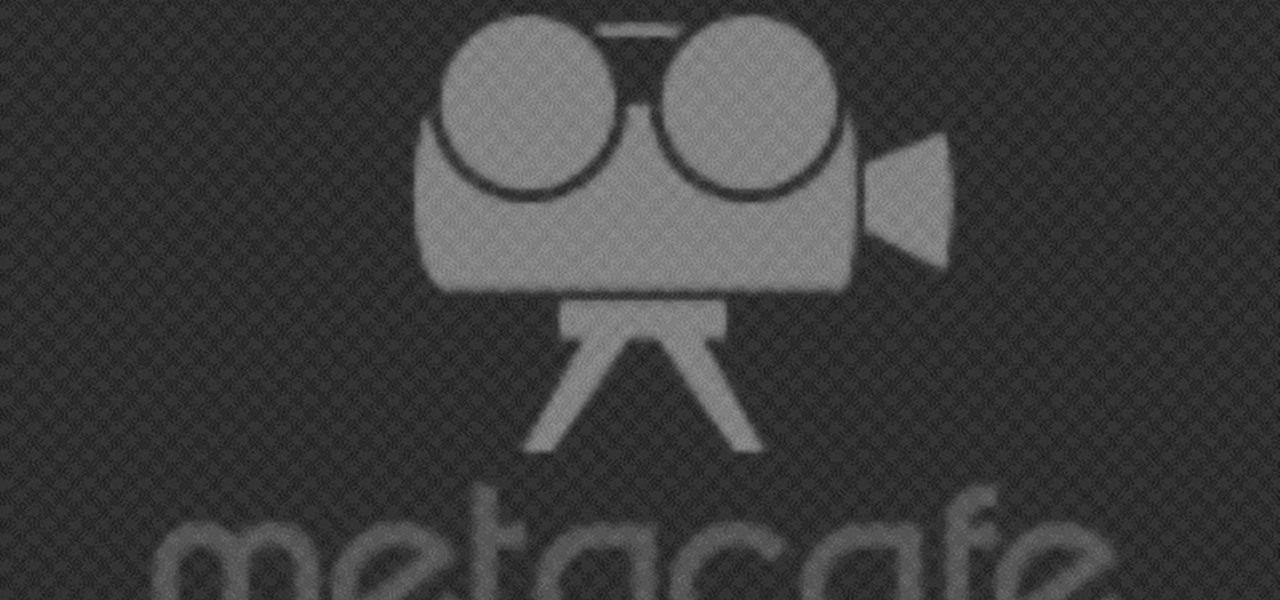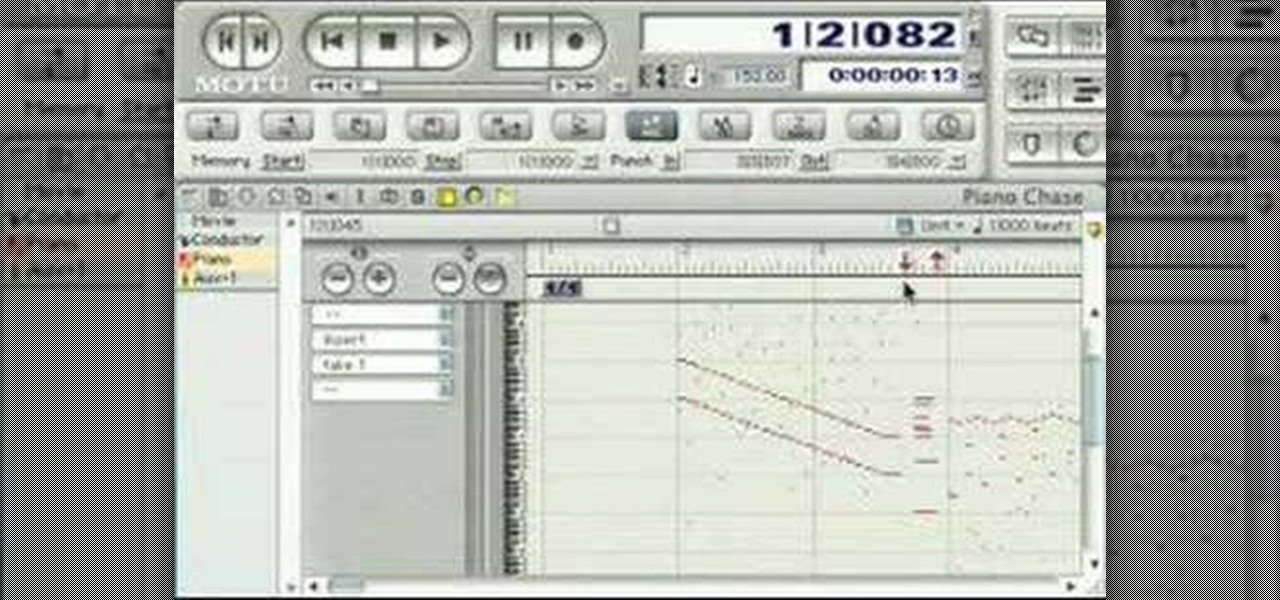The Microsoft Office Access 2007 relational database manager enables information workers to quickly track and report information with ease thanks to its interactive design capabilities that do not require deep database knowledge. In this Microsoft Access video tutorial, you'll learn about hiding the backend of the database and opening the switchboard automatically. For more information, watch this MS access video tutorial.

The Microsoft Office Access 2007 relational database manager enables information workers to quickly track and report information with ease thanks to its interactive design capabilities that do not require deep database knowledge. In this Microsoft Access video tutorial, you'll learn about creating subforms (assuming relationships have already been created). For more on subforms, watch this MS Access how-to.

The Microsoft Office Access 2007 relational database manager enables information workers to quickly track and report information with ease thanks to its interactive design capabilities that do not require deep database knowledge. In this Microsoft Access video tutorial, you'll learn about using relationships and queries to pull data from tables. For more information, watch this Microsoft Office Access how-to.

The Microsoft Office Access 2007 relational database manager enables information workers to quickly track and report information with ease thanks to its interactive design capabilities that do not require deep database knowledge. In this Microsoft Access video tutorial, you'll learn about using an append and delete query sequentially using a macro. For more on archiving data in Microsoft office, take a look.

The Microsoft Office Access 2007 relational database manager enables information workers to quickly track and report information with ease thanks to its interactive design capabilities that do not require deep database knowledge. In this Microsoft Access video tutorial, you'll learn about creating a table clone and appending data to it. To learn more about using append queries in Microsoft Office Access, take a look.

The Microsoft Office Access 2007 relational database manager enables information workers to quickly track and report information with ease thanks to its interactive design capabilities that do not require deep database knowledge. In this Microsoft Access video tutorial, you'll learn about using queries to selectively delete records. For more information on using delete queries in Access, take a look.

The Microsoft Office Access 2007 relational database manager enables information workers to quickly track and report information with ease thanks to its interactive design capabilities that do not require deep database knowledge. In this Microsoft Access video tutorial, you'll learn about creating a simple four-button switchboard in Microsoft Access. For more information, watch this Access how-to.

The Microsoft Office Access 2007 relational database manager enables information workers to quickly track and report information with ease thanks to its interactive design capabilities that do not require deep database knowledge. In this Microsoft Access video tutorial, you'll learn about using a macro in the service of creating a simple message box. For more information, watch this Access how-to.

The Microsoft Office Access 2007 relational database manager enables information workers to quickly track and report information with ease thanks to its interactive design capabilities that do not require deep database knowledge. In this Microsoft Access video tutorial, you'll learn about using a macro to force a form to open on new record. For more information on going to `New Record' in a form by using macros, watch this Access how-to.

The Microsoft Office Access 2007 relational database manager enables information workers to quickly track and report information with ease thanks to its interactive design capabilities that do not require deep database knowledge. In this Microsoft Access video tutorial, you'll learn about using a query rather than a table to create a form and select records. For more information, and to learn how to create a form from your own Microsoft Access queries, watch this how-to.

The Microsoft Office Access 2007 relational database manager enables information workers to quickly track and report information with ease thanks to its interactive design capabilities that do not require deep database knowledge. In this Microsoft Access video tutorial, you'll learn about running a query from a form using a button. To get started running queries from forms in Access, take a look.

The Microsoft Office Access 2007 relational database manager enables information workers to quickly track and report information with ease thanks to its interactive design capabilities that do not require deep database knowledge. In this Microsoft Access video tutorial, you'll learn about passing parameters to queries in Microsoft Office Access. For more information, and to get started running your own parameter queries, take a look.

The Microsoft Office Access 2007 relational database manager enables information workers to quickly track and report information with ease thanks to its interactive design capabilities that do not require deep database knowledge. In this Microsoft Access video tutorial, you'll learn about using the Boolean logical operators AND OR and NOT in queries in Access. To get started using Boolean operators in your own Access queries, take a look.

The Microsoft Office Access 2007 relational database manager enables information workers to quickly track and report information with ease thanks to its interactive design capabilities that do not require deep database knowledge. In this Microsoft Access video tutorial, you'll learn about using mathematical operands and other logical operators to select data in queries. For more information on using logical operators in your own Microsoft Access queries, take a look.

The Microsoft Office Access 2007 relational database manager enables information workers to quickly track and report information with ease thanks to its interactive design capabilities that do not require deep database knowledge. In this Microsoft Office Access 2007 video tutorial, you'll learn about using wildcards to fill in the blanks in Access. For detailed instructions on using Access yourself, watch this video how-to.

The Microsoft Office Access 2007 relational database manager enables information workers to quickly track and report information with ease thanks to its interactive design capabilities that do not require deep database knowledge. In this Microsoft Access video tutorial, you'll learn about using simple select queries on one or more fields. For more information, or to get started using simple queries in your own Microsoft Access databases, watch this how-to.

The Microsoft Office Access 2007 relational database manager enables information workers to quickly track and report information with ease thanks to its interactive design capabilities that do not require deep database knowledge. In this Microsoft Access video tutorial, you'll learn about sorting data using queries. For detailed instructions, and to get started using queries to sort data for yourself, watch this how-to.

The Microsoft Office Access 2007 relational database manager enables information workers to quickly track and report information with ease thanks to its interactive design capabilities that do not require deep database knowledge. In this Microsoft Access video tutorial, you'll learn about what queries are, and scratches the surface on what they can do, For more information, and to get started running your own database queries in Access, take a look.

The Microsoft Office Access 2007 relational database manager enables information workers to quickly track and report information with ease thanks to its interactive design capabilities that do not require deep database knowledge. In this Microsoft Access video tutorial, you'll learn about using a tiny bit of VBA to add a clock to a given form. For step-by-step instructions, take a look!

The Microsoft Office Access 2007 relational database manager enables information workers to quickly track and report information with ease thanks to its interactive design capabilities that do not require deep database knowledge. In this Microsoft Access video tutorial, you'll learn about disabling the close, minimize and maximize control buttons and record selectors as well as adding your own graphical icon and program title. For more information on modifying control buttons in Microsoft Off...

The Microsoft Office Access 2007 relational database manager enables information workers to quickly track and report information with ease thanks to its interactive design capabilities that do not require deep database knowledge. In this Microsoft Access video tutorial, you'll learn how to add and modifying fields to a pre-existing table, and applying these changes to an associated form. To get started adding and modifying fields, tables and forms in Access, take a look!

Have you recently switched to an Apple computer? This video how-to demonstrates three helpful techniques to make your transition from PC to Mac as smooth as possible. Specifically, this tutorial addresses workflow management and keyboard shortcuts. For more information, as well as to get started acclimating to your new operating system, take a look at this OS X tutorial.

Watch this how-to video to learn how to twirl your drumsticks. What's the use of a flashy drum solo with out a few twirling tricks. Follow these step-by-step instructions to twirl drumsticks with ease and amp up your next performance.

Watch this instructional photography video to to load a Lomography Diana Plus Camera. You can shoot photos with three main types of film on this camera. This film loading process can be confusing at first, but once mastered this versatile camera can shoot detailed 120 film photographs with ease.

Pop ball bearings into place with just a tap using this great hint. Installing bearings for your car can be difficult, but it doesn't have to be if you know how to keep your cool. Watch this how to video and learn how keeping bearings in the fridge can help ease them into place without damaging the holding device.

Take a look at this instructional video and learn how to use a guide Awl to pass string through blocked grommets on your tennis racket. Wax or chapstick can help the guide Awl ease through the block grommet. When attempting this, try spinning it as it'll help reduce the friction.

Heartburn can keep you up at night. Learn prevention tips and treatments for heartburn from Pharmacologist Joe Graedon and Dr. Terry Graedon in this how to video. Watch and see how stimulating saliva production with hard candy or gum can help the acid go back down into your stomach. You can also use yellow mustard or even chamomile to ease heartburn pain.

We usually see our parents suffering from arthritis and sometimes we ourselves have joint pain too. In this how to video Pharmacologist Joe Graedon shows you how to treat arthritis and joint pain with natural remedies. Learn how vitamin D, fish oil, gin soaked raisins, cherry juice, and turmeric can help ease with arthritis and joint pain.

Templates are a real timesaver in FL Studio. Imagine being able to load that East Coast Kit or Club Kit with ease. In addition to loading your samples, templates can load predefined Mixer chains/setups into Fruity Loops.

This how to video covers ornaments on the piano. Learn how to play trills, turns, grace notes with ease. Watch this tutorial and you will be reading music and playing common ornaments on the piano in no time.

In this ESL language tutorial, we look at the hardest part of learning English, grammar. English grammar is quite inconsistent, but with this how to video you will be able to start learning English with ease.

Public meltdowns are never easy, but handling one on a crowded airplane can feel like immanent disaster. Watch this how to video to learn how to avoid and also handle airplane outbursts and temper tantrums with ease.

The controls on your iPod are amazingly simple to use. This tutorial from Apple will give you a brief summary of how the controls work, so you can play music on it with ease.

If you're a Win XP user you know frustrating it can be using the command prompt... especially if you need to type a long string of commands, or worse, a subdirectory. Tekzilla shows you how to do this easily

The Fuji Finepix A700 is one of the most simple digital cameras you can find. As well as ease of use you will find a fairly sturdy design and low price tag attractive. This video guide walks you through the main features of the Finepix A700 & how to use it.

Make a simple eye appear dead and chipped at ease. After following this tutorial you will be able to produce these kind of eyes within minutes.

Learn how to make venison pepperoni snack sticks. Pepperoni is a cooked product; jerky sticks are done similarly except that you can use a wetter mix (eases extrusion) and dehydrate in the process.

Check out this video from Berkleemusic.com and create flawless, professional recordings and correct any mistakes with ease using the Punch In/Punch Out and Overdub features in Digital Performer.

Check out this video from Berkleemusic.com and watch as Berklee professor Paul Schmeling shows ways to perfect your posture and finger position on the keyboard and play your favorite piano piece with a new level of comfort and ease.

You can tye in or clip into the rope for glacier travel. It doesn't really matter it is your choice. You may as well know both methods. The tie is great if your short of gear or you don't want your guests getting away. Clipping in eases the process of getting in and out of the rope (climber speak there, sorry)