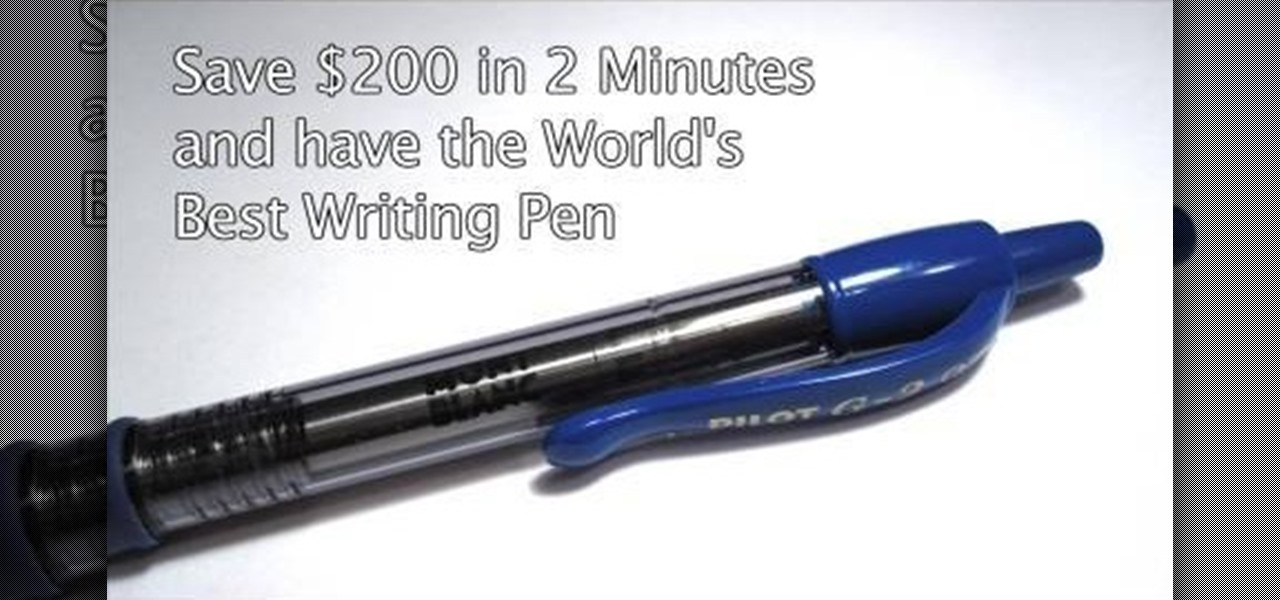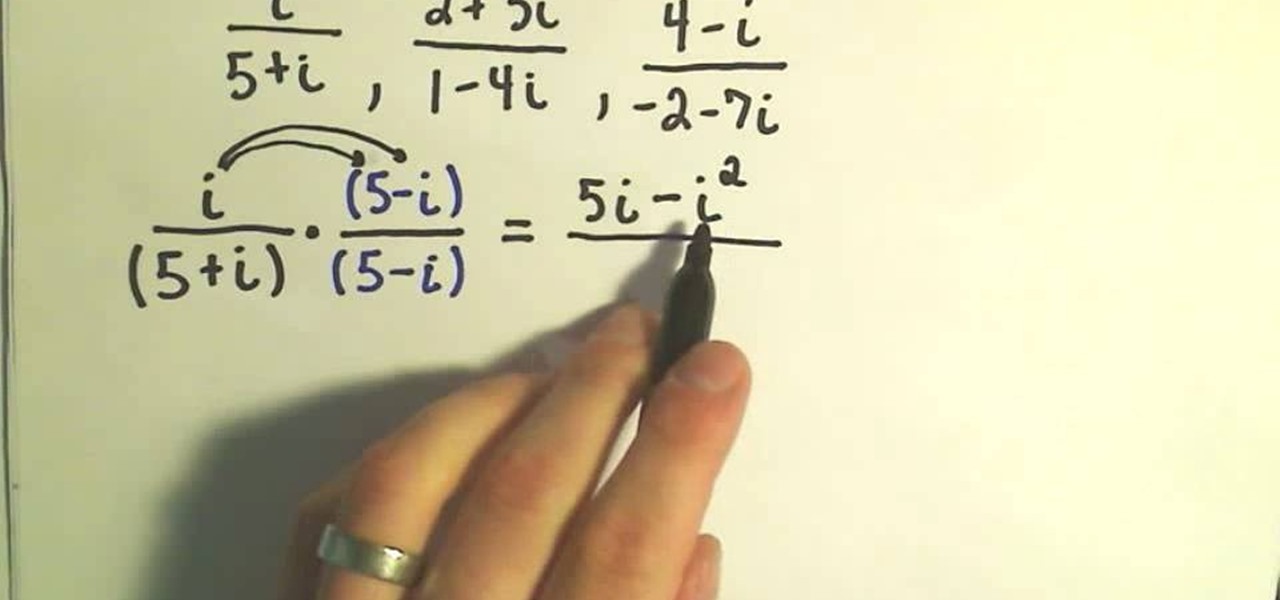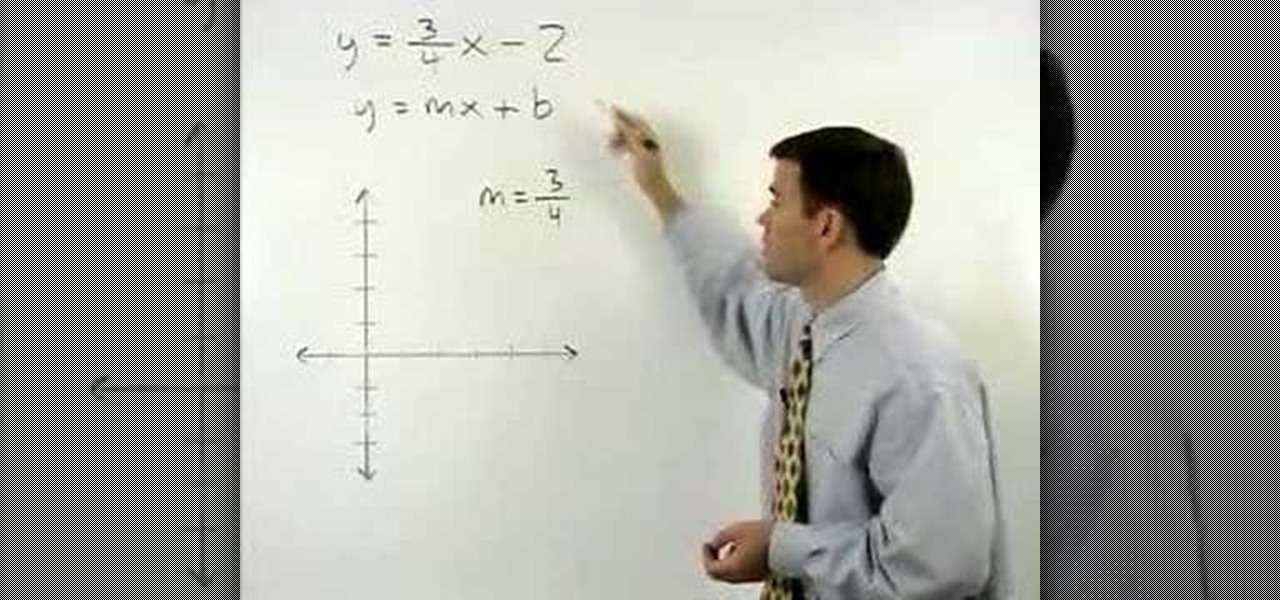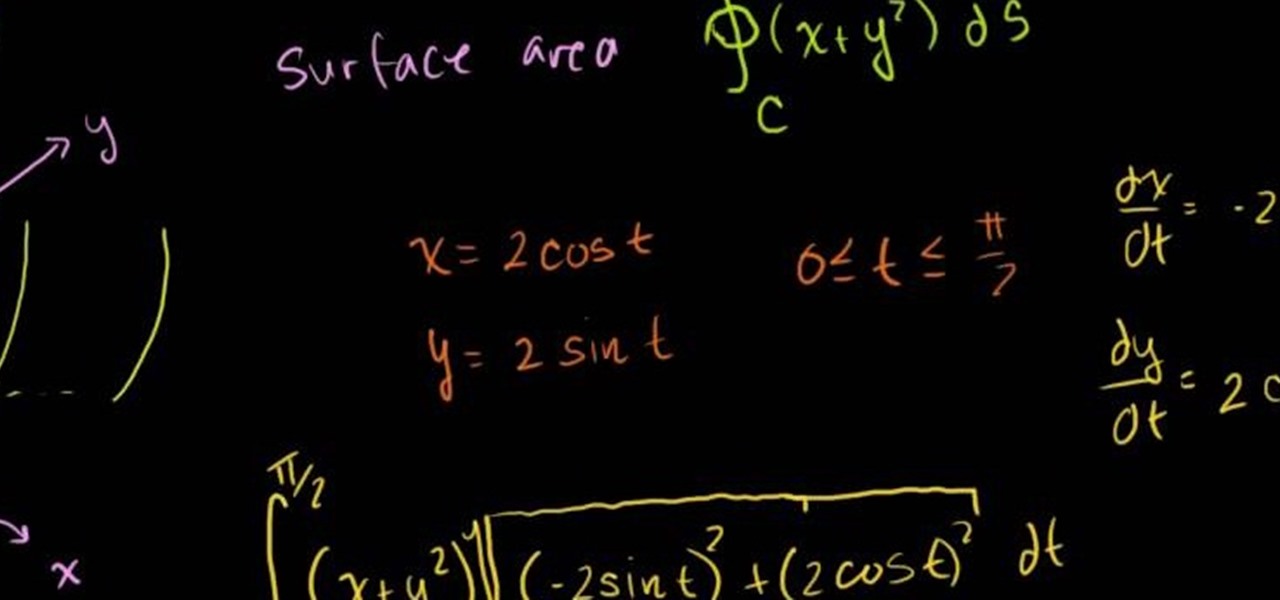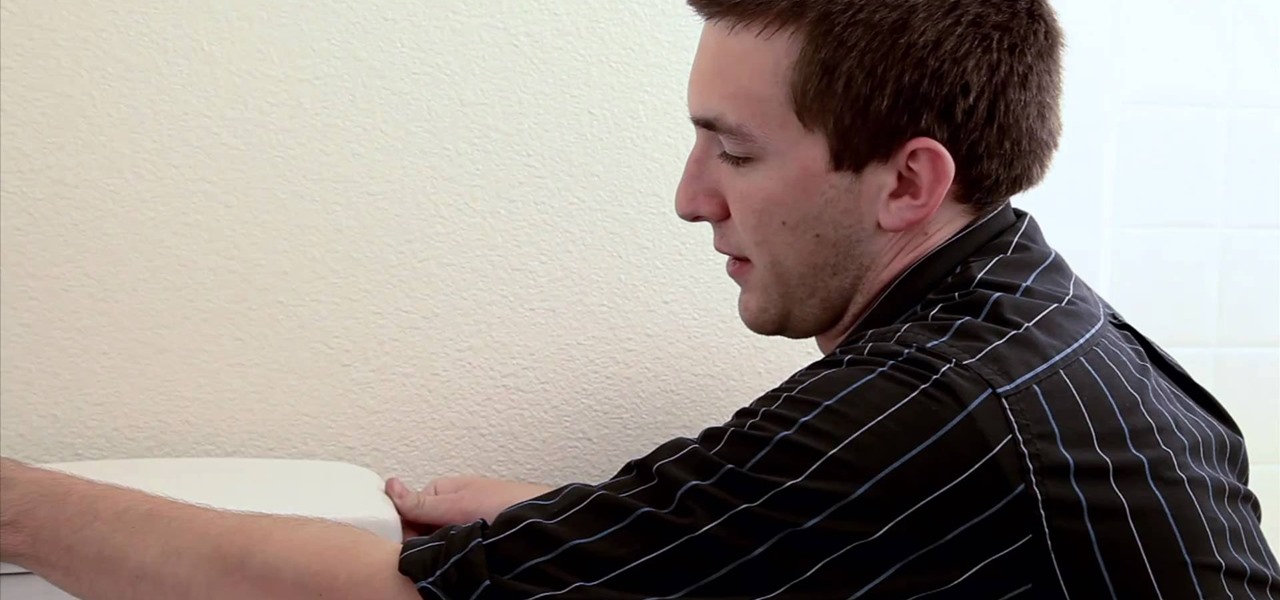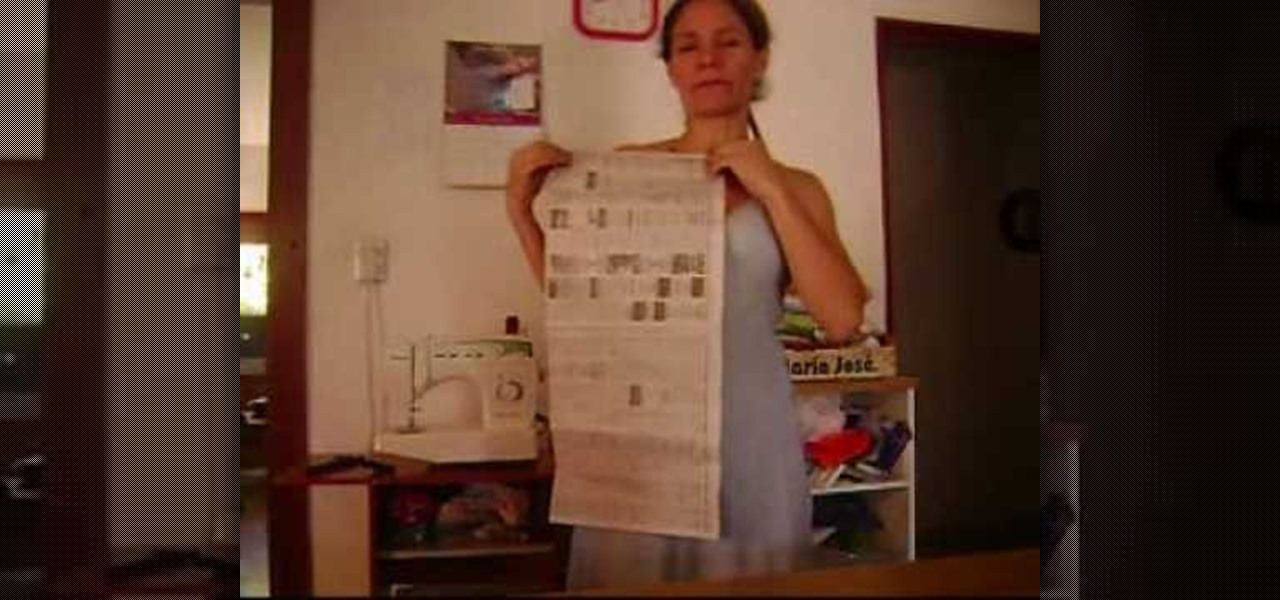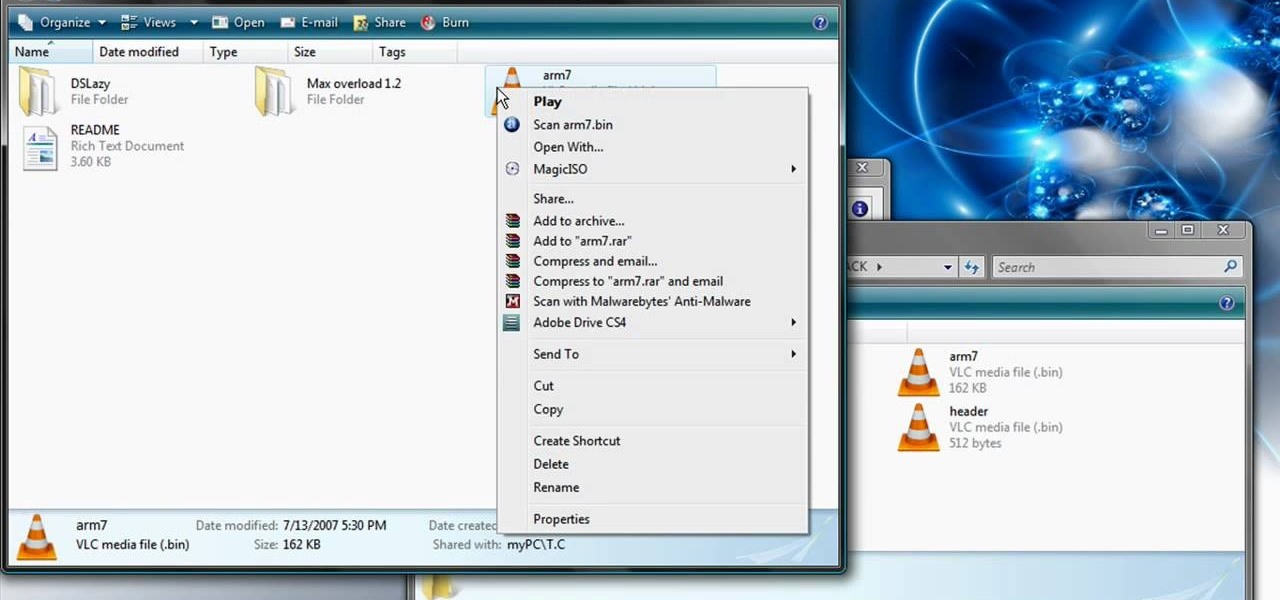Encore CS4 ships with several gigabytes of content to help you create dynamic menus for your DVDs with ease. But what if you want to take a button from one and a background from another? See how it's done with this video guide. Whether you're new to Adobe's popular DVD authoring software or a seasoned video professional just looking to better acquaint yourself with the program and its various features and filters, you're sure to be well served by this video tutorial. For more information, inc...

Before you can work in Word 2010, you'll need to learn how to work with it. See how to undo and redo actions the Microsoft Word 2010 user interface with this free video software tutorial. Whether you're new to Microsoft's popular word processor or just wish to get to know Word 2010 a little better, you're sure to find much of value in this video lesson. For more and better information, and to get started undoing and redoing actions with ease in Word 2010 UI, take a look.
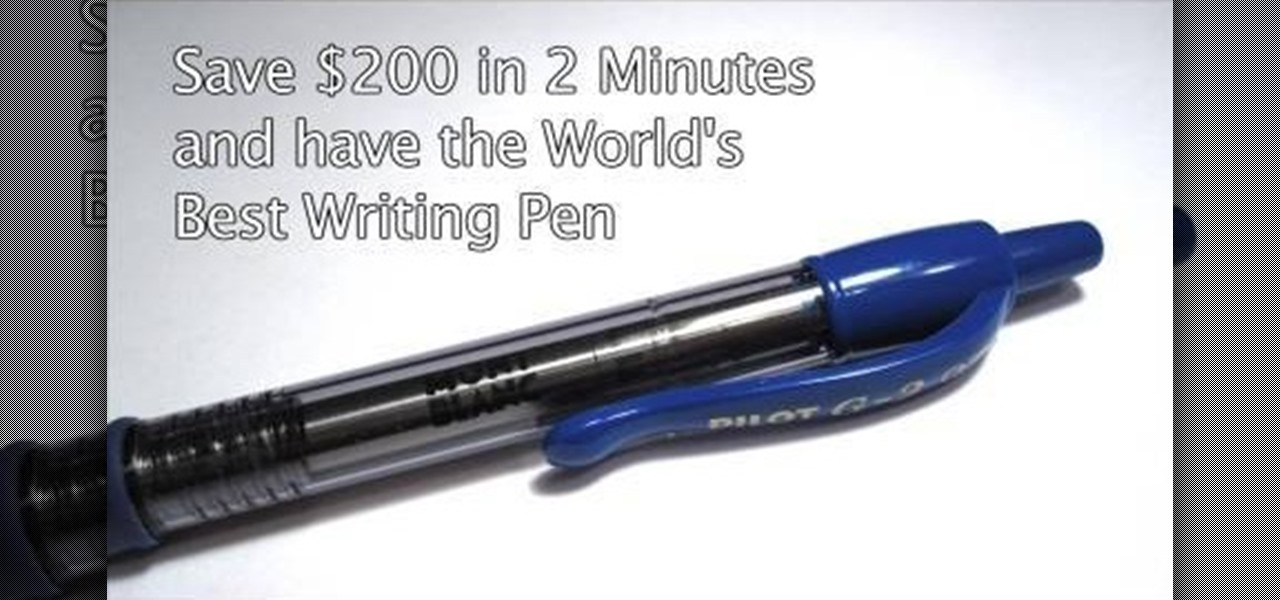
In this tutorial, you will learn how to hack an ordinary pen and turn it into a Mont Blanc worth $200. Mont Blanc is known for its smooth writing style and enviable design and with this clip you can get all the perks of this luxury brand for about 15 bucks.
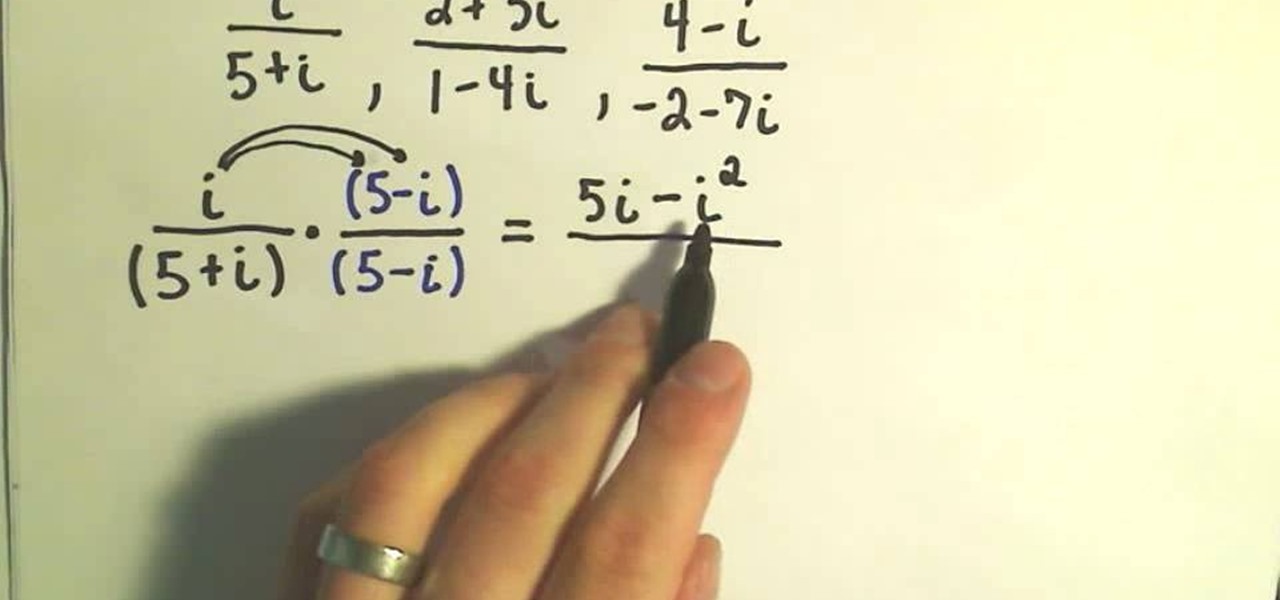
This series on complex numbers will help you solve equations with the cute variable "i" with ease by multiplying by the conjugate.

In this video, we learn easy cake decorating tips and ideas. To make a pastry cone, you just need parchment paper! First grab a square of parchment paper then fold into a large triangle. Now, open the square up and cut where the line is in the middle. Grab one of the triangles you just cut and wrap it into a cone shape, taping the tip so it will keep shape. You can now add icing and will be able to pipe and write words with ease. Cut a small hole depending on what type of piping you want to d...

In this video tutorial, viewers learn how to perform an Ollie, kick flip and shuv-it skateboarding tricks. For the Ollie, begin with the back foot on the tip of the tail and the front foot on the middle of the board. Bend your knees slightly and extend your back as you raise up. Pop the tail of the board and roll the front foot on the nose of the board to land it. For the kick flip, start with an Ollie position and bend the knees. Pop the tail and roll your front foot to the nose. Flick with ...

A basis of algebra, slope intercept form can easily bring your equation to a graph with ease. This video will show you exactly how to graph equations using the slope intercept form.

Correct the midtones (the coloring) of your photos with this easy to follow guide on using the Photoshop program. Make the true colors shine through and brighten those washed out photos with just a few simple steps. He shows you how to make the improper colors show themselves with just a few clicks of the mouse and then how to fix them with ease. Don't waste precious money having a professional retouch your photos when you can do it from the comfort of your own home by calibrating the color o...

The viewer of this video will be instructed in the manner in which to prepare Filipino grilled squid. This video demonstrates to the user the method in step by step easy to follow directions. The author prepares this dish in front of you so you will be able to see the way this wonderful dish is prepared. All the steps are fully explained and easy to follow. The viewer will be preparing this dish with ease in their own home after simply watching this short video.

Line integrals will no longer be the feared terrorist of the math world thanks to this helpful guide from the Khan Academy. Marvel at the ease in which the integral is taken over a closed path and solved definitively. Then take out a sheet of paper and see if you can do the same.

In this video the author takes us through how to simulate a curved photo in Photoshop. One can learn how to make it seem like your photo is slightly curved and popping up from the screen. The audio quality for this video is good and the explanation was very clear that even a beginner could understand the steps shown in the video. If you follow these steps in Photoshop, you can add a great look to your photo portraits with ease.

Who would you back in a race between a scooter and a sports car? And which would you rather be driving? Changing speed is at the heart of top-level soccer performance, so every player needs a smooth-changing gearbox to win the races that matter over ninety minutes. Nike Bootcamp's High Gears drill gives you the tune-up you need to shift up and down the gears with ease when that match-winning sprint is on – for the loose ball, the last-ditch tackle, or that glimmer of a goalscoring chance. Nik...

If you want to transfer files to or from your iPhone at ease, check out this video on how to SSH / SFTP into your iPhone. SSH (Secure Shell) and SFTP (Secure File Transfer Protocol) all can be used to safely transfer files to your iPhone!

Instead of using Photoshop, why not give Apple's Aperture a try? Aperture is designed more for post-production work for professional photographers, letting you cull through shoots, enhance images, manage massive libraries, and deliver stunning photos.

One day, your car may break down and you won't be able to afford to hire a mechanic, so what do you do... you look on the web for some how-to vehicle repair videos and become your own car mechanic, that's what. You don't need any advanced training to perform repairs and simple maintenance on your automobile, but you may need a few tools. Invest in the basic tools and you'll be prepared for just about any car malfunction you can think of. These tutorials will help get you on your way, as long ...

Master mixologist Chris McMillian walks us through the history and preparation of the French 75. The French 75 is a classic Sunday brunch drink which was created in New Orleans. This is a unique cocktail that uses gin and champagne as a base!

Check out this cycling video tutorial to see how to do the bunny hop trick on a bicycle. Your BMX instructor for the day goes through the very basic steps with demonstrations on the bike bunny hop, along with some out-takes at the end to ease the pain of falling on your ass.

Hello! This is my first post on this awesome website! I know that Windows exploits are less common than the more advanced hacks, but I found something I deem pretty cool and figured why not share it with you all. Alright, enough about me, lets begin.

Slowly but surely, Microsoft is pushing more and more options out of the Control Panel and into a new menu simply called Settings. This new Settings menu debuted with Windows 8 and mainly focused on touchscreen-related options, but starting with Windows 10, you'll find quite a few general options residing here as well.

If you've already tried the 3-pegged head on the Clover Wonder Knitter, it's time to try out the 6-pegged one. The Crochet Crowd shows you how to cast on from the 6-knobbed head with ease. This tool is a great way to experiment with your knitting skills!

You're in drastic need of a new toilet, but you're scared of the cost of installation— don't worry, you can install it yourself with absolute ease. You don't need a plumber for this at all. It's actually one of the easiest home repairs you can DIY, right alongside a leaky faucet. This step-by-step tutorial will show you the whole process of removing your old "crap" toilet and install a bright, shiny new one. You'll need a putty knife, tape measure, crescent wrench, gloves and wax ring.

Did you think sewing was complicated? Then don't even get us started on threading a sewing machine. Each sewing machine is slightly different in the way it's constructed, which makes threading a puzzle (read: pain in the butt).

In this tutorial, we learn how to speak English: The glottal stop in place of the true T. When you are saying a word like "fountain" you are using a word that has a glottal stop. If you can say two common expressions "uh-oh" and "uh-uh", then you can make a glottal stop. You need to use your throat to make this sound, it's like holding your breath but using the back of your throat to do it. Try to break the word "fountain" into two different parts so you can hear the different in your voice a...

At one point or another you'be probably been in a relationship that resembles that which Roberta Flack sings about in "Killing Me Softly With His Words." The girl is madly in love with the guy but he's kind of, well, a douchebag who hurts her repeatedly. But she still hangs on.

There's a handy new feature in Windows 7 called the Ease of Access Center, which brings together settings and programs that can make your PC easier to use. This is where you get quick access to programs like Magnifier, Narrator, On-Screen Keyboard and more. Learn about the accessibility.

This video tutorial belongs to the Education category which is going to show you how to create a research binder. This binder will hold all your "how to" articles or research guides. You will need page dividers which you can make yourself or purchase. The dividers are meant to separate sections in the binder for ease of storing and retrieving all your research materials. You can have dividers for events, dates, contact details of people, places and "how to" articles. The dividers can have a f...

The t-shirt is arguably the most basic part of modern Western fashion. Billions of people around the world wear them every day for ease and comfort. This two-part video will teach all you sewing fans out there how to sew your own t-shirts at home. You can then use these techniques to make other t-shirt based garments like t-shirt dresses and whatever other t-shirt-like clothing that you can imagine. The fabric is the limit!

In this video, learn how to make an ordinary cigarette vanish and reappear with ease.

One of the most basic, but most impressive card tricks is how to make a card vanish and reappear with ease.

In this how-to video, you will learn how to set up Windows 7 that system alerts will come up as images rather than sounds. First, go to start, control panel, and click on ease of access. Next, at the top of the window, click replace sounds with visual keys. Check the box that says Turn on visual notifications. You can choose the different types of visual warnings, such as flash desktop or flash active caption bar. Once this is done, click okay to complete the task. Now your computer is set up...

If you've ever had bloating you know this can be an uncomfortable and even painful situation. You can alleviate bloating by preventing gas or taking measures to try to reduce gas. Food, exercise and stress can all effect bloating.

Gourmet editor, Ruth, tells us all about the different graters and why choosing the best grater for each job is very important. The classical grater is called a knuckle bleeder. This is because when you're at the end of the item you're grating, you have to get your hand really close to it and you might scrape your knuckles. The hand grater is easier to use and provides smaller pieces which makes it ideal for most grating jobs. A zester grater is also easy to use and provides more volume than ...

Let's get creative! In this video learn how to transform that boring old paintbrush in Illustrator into a totally new shape and size. You can turn your art brush into an arrow to a paint stroke to charcoal or even a fire truck or another fun shape! This tutorial will show you how to change your brush, step by step, and get the most out of Illustrator's drawing capabilities. Follow along with the video and soon you will be making unique designs with ease.

Learn how to touch up images in Photoshop and bring out the true potential of your art. Using subtle strokes of image enhancement you can redefine the effect that shadows have on your images and use them to bring out the aspects of the photos that you want to highlight. Similarly you can hide those nasty imperfections with ease as shown in this tutorial. Never again let your images befall an embarrassing fate. You too can produce professional quality work with minimal effort and time on your ...

Do you have video games that you long to play on your computer but have errors when you try to play them? Watch this video and your technical problems will be solved in only 6 minutes. Just sit down, relax, and watch the video that guides you with easy steps on how to fix corrupt rom files for games on your Nintendo DS! Be sure to follow the link in order to download the software required to fix your problems! You'll be playing your favorite DS games with ease in no time!

This video will give you a very descriptive step-by-step guide to styling an over-handed French braid. The braid will appear neatly over the top of the rest of the hair.

Most people don't use their cameras to make movies (really bad quality and a sort of user-generated content feel are probably the culprits) but cameras with a record function are great for those impromptu memory-making moments when your dog tries to do a handstand or your grandma unloads the biggest belch ever.

This video tutorial explains how to strip insulated wire the right way. You'll learn how to adjust your wire strippers to make the process easier. Some people don't even use wire strippers, they use a knife or maybe even their teeth, but this causes nicks in the copper. To get the insulation off with ease and without gouges in the copper wire, use the proper sized wire strippers and adjust them right to fit the gauge of your wire. It's as simple as that. You don't need to go to vocational sch...

This tutorial on the companion Tech Ease for Mac site shows you how to use Inspiredata to collect, organize, and visualize data using several types of diagrams supported by the program. The movies were recorded on a Mac, but Inspiredata is a cross-platform program so the steps shown should work on the Windows version of the program as well. Inspiredata works like a database system that allows you to add notes and more.

This tutorial on the companion Tech Ease for Mac site shows you how to use Inspiration to create concept maps that help you brainstorm and organize your ideas. The movies were recorded on a Mac, but Inspiration is a cross-platform program so the steps shown should work on the Windows version of the program as well. Watch and learn how to use Inspiration to create concept maps.