
How To: Navigate in Maya
In this video tutorial you will learn about the basics of navigating in Maya. Learn to move around in the viewport of Maya. Check out the function keys to translate move, rotate and dolly zoom. Navigate in Maya.


In this video tutorial you will learn about the basics of navigating in Maya. Learn to move around in the viewport of Maya. Check out the function keys to translate move, rotate and dolly zoom. Navigate in Maya.
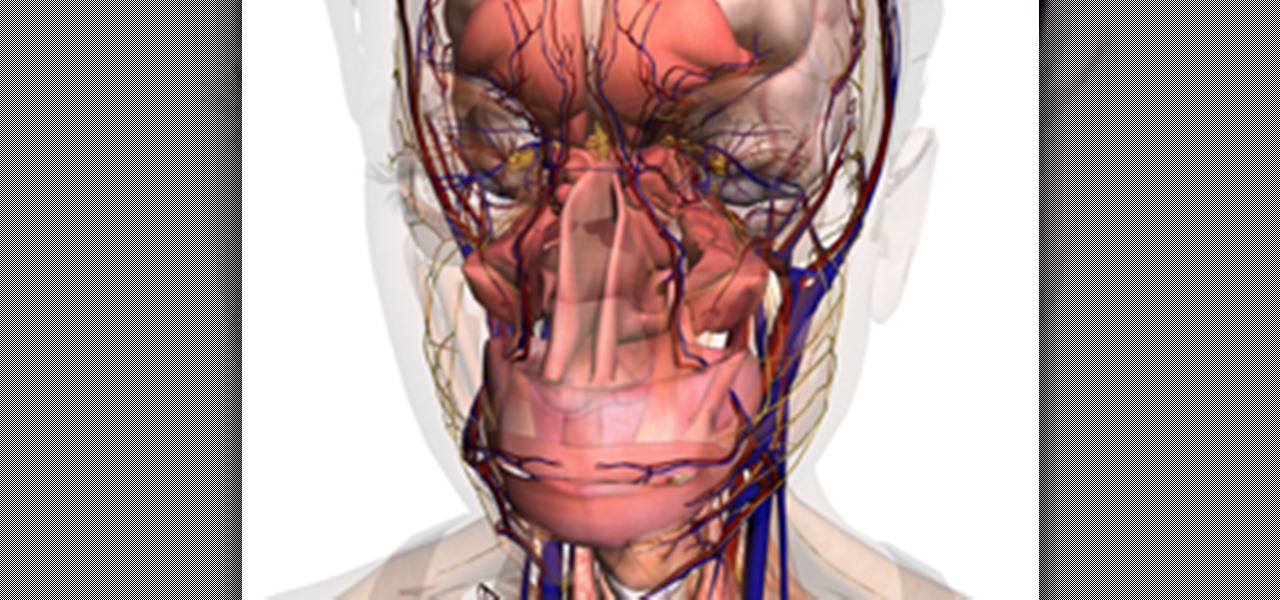
Forget backpacking through the Himalayas— Google lets you enjoy the vistas from the comfort of your own home with Google Earth. Forget about snorkeling on your next trip to the Bahamas— you can go under the sea without even getting wet with Google Ocean. Forget about stargazing with your portable telescope— Google Sky brings a million stars to your fingertips. Forget about that application to NASA— you no longer have to be an astronaut to enjoy the terrain of nearby planets, thanks to Google ...

David Newton from Canon Professional Network teaches you how to eliminate dust spots on a Canon EOS camera. The Canon EOS has a self-cleaning sensor to help eliminate dust from it. You need a lens of 50 mm or longer for this to work properly. If you have a zoom lens, set it to the longest focal length it has. Switch the lens to manual focus and turn the focus ring until infinity. Enter the second red menu tab and choose Dust Delete Data at the bottom of the list. Pressing it will show you you...

This video demonstrates how to prevent and remove red eye in photos with Photoshop Elements. From the people who brought you the Dummies instructional book series, brings you the same non-intimidating guides in video form. Watch this video tutorial to learn how to prevent and remove red eye in photos with Photoshop Elements, For Dummies.
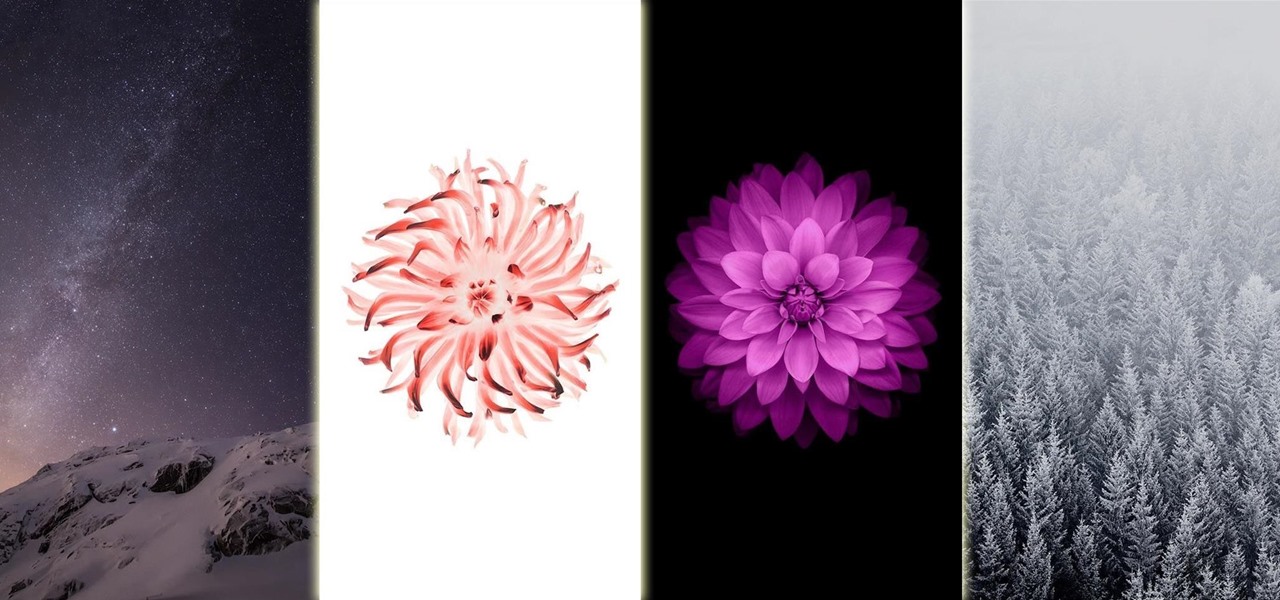
Patience is a virtue that many of us do not possess, which is exactly why we've previously shown you how to acquire the initial wallpapers for Mac OS X Yosemite and iOS 8 beta.

This is a really quick video I took of a moonrise last year. It has been sped up by a factor of 8 and was taken using a 2600 mm equivalent lens (75 times zoom for a 35 mm lens). The mountain it is rising over is about 40 miles away.

I've played through Metal Gear Solid 2 at least fifteen times now. Easily. But I have never seen or heard about this Easter egg. So consider my mind blown when I tell you that Vamp (who should be dead three times at this point) is in the final cutscene of the game.

I have a few pictures, but the first is my entry. I thought the sweat fly was pretty cool. I don't understand why they named it such an ugly name for such a beautiful bug (not that the Luna Moth isn't). The pictures are more zoomed out progressively so I can see how close I can get to the moth before it flies off. Actually, it didn't fly off. I got to put my hand next to it- it had a 6 inch wingspan!

This one is much higher quality than the last video! Feature | Time

It's not listed as one of the features on the updated Nook e-reader, but there is a web browser hidden inside Barnes & Noble's newest device, you just need to know how to access it. The eBook Reader shows the clandestine web browser on the Simple Touch Reader in the video below, and it's fairly easy to access. Just open up the Nook's search function, type a URL into the search bar and hit the go button. It's that simple.

The Junkyard Jumbotron is an amazing project that allows a collection of random web browser enabled displays—laptops, smartphones or tablets—to share a single image split across the group, creating one large virtual display. Created by Rick Borovoy at MIT's Center for Future Civic Media, the app is completely free and open, meaning you can do it yourself in a matter of minutes. It works like this:

Artist Pery Burge uses water, paint and ink to create images that look like they might have been captured by the Hubble Telescope or under the super-zoom of a powerful microscope.

For some, vodka, tequila, and whiskey are key ingredients to a good time. But, take a sample, dry it out, magnify x1000, and you've got yourself an unexpected work of art. Prints below by BevShots.

Via WonderHowTo World, Cinematography: Lozzless demonstrates how to make a diy cheap macro lens with working aperture for his Canon 5D Mark II, coined the "SuperMacro".

Pasting on your iPhone has never been easier. You're familiar with the old way of doing things — long-press in the text field to bring up the "Paste" option, then tap that option to paste your text. It's not necessarily hard, but trust me when I say there's a better way.

Skype has recently made some really great changes to their Android app that were once exclusive to softModders with rooted devices. Previously when Skyping, using your device for other tasks was impossible. Your entire screen was devoted to your Skype conversation.

Good news, everyone! If you own a Nexus 5, then you know your main camera shooter is just north of "meh." Luckily, Google has been on the case, and has just released an Android update that is designed to improve overall camera performance.

Giveaway Tuesdays has officially ended! But don't sweat it, WonderHowTo has another World that's taken its place. Every Tuesday, Phone Snap! invites you to show off your cell phone photography skills.
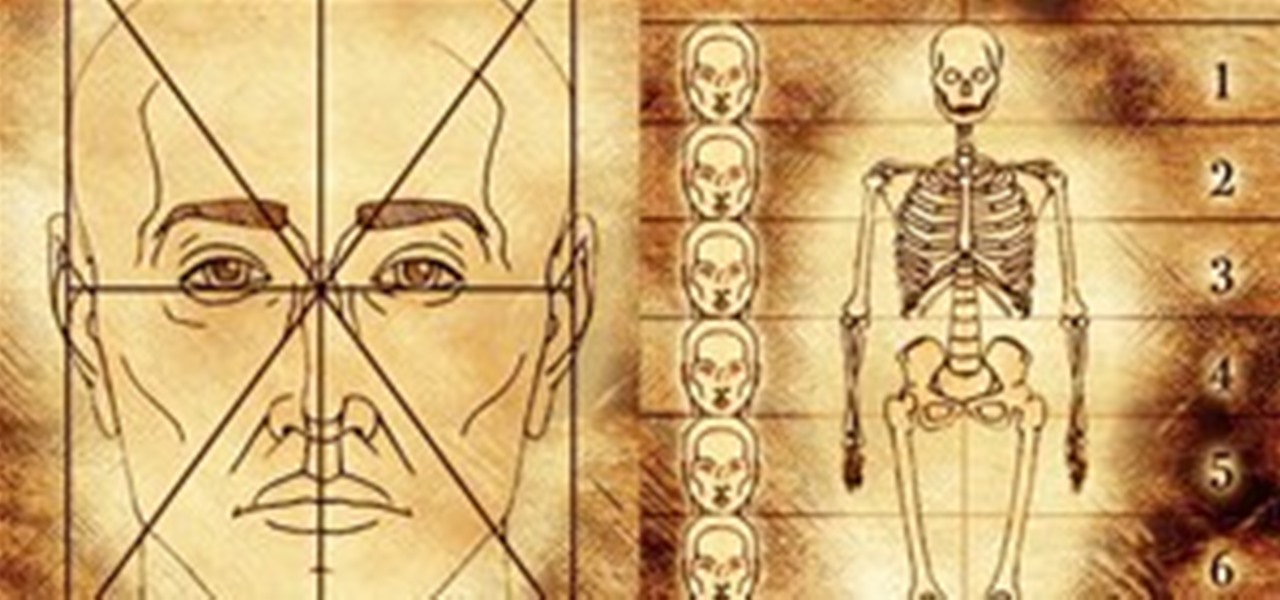
From the onset of the popularization of apps for the iDevice, users have experimented with creating original artwork on their iPhone/iPad/iPod Touch. And when famed British artist David Hockney christened the iDevice with his painterly digital drawings, the trend exploded even more.

Moving up from a point and shoot to a digital single lens reflex camera is a big step. And actually, a DSLR can be a better buy than a new point and shoot, many of which rival the prices of entry level or used DSLRs. Keep in mind when you buy a new body, the lenses are the most important elements. Once you start investing in them, it makes it much harder to switch brands. So if it isn’t too late, do some research.

Equipment list for the low budget crowd Let's assume you have a script (not just an idea) and have gotten your pre production out of the way. These are both incredibly important and should not be taken lightly, especially when you have no budget. So you have an awesome film and all of your ducks are in a row, what do you bring with you to the shoot... or what is really necessary?

Wish you could see Sandro Botticelli's most famous painting, The Birth of Venus? For those of you who can't make it to the Uffizi Gallery in Florence, Italy, just keep on reading...

Gone are the good old days of McNally Maps and Thomas Guides. When you have something as powerful as Google Maps, why bother with anything else? Plus, you can have way more fun with Google's version compared to its paper counterparts. You can find cool things, create a fake chase sequence, and even prank the whole world into thinking you're dead. I imagine the only enjoying thing you can do with those paper maps is make paper airplanes, maybe some decoupage.

So you just upgraded your Mac to OS X Lion and it greeted you, not with a friendly welcome video as Snow Leopard did, but instead with a tiny clip informing you that the Apple powers that be, have decided to reverse the 2-finger scroll direction, without even asking if you'd like to!

Today's segment of Making Art on Your iOS Device takes us into the third dimension. The below apps are suitable for beginners looking to venture into the world of 3d modeling, as well as pros who simply want the basics of Maya in their pocket.

INTRODUCTION In this Digital world now almost every one knows the a, b , c of computer. From a child of 5th grade to an old man, everyone knows how to operate computer and do simple work on it. Thats why you need to have something which makes you different from others.

In this series of 4 podcasts, I will go over the major updates to Final Cut Pro version 6.0.2. In this specific episode, I cover the changes to the reconnect dialog box and also changes to how clips in the trash bin act.
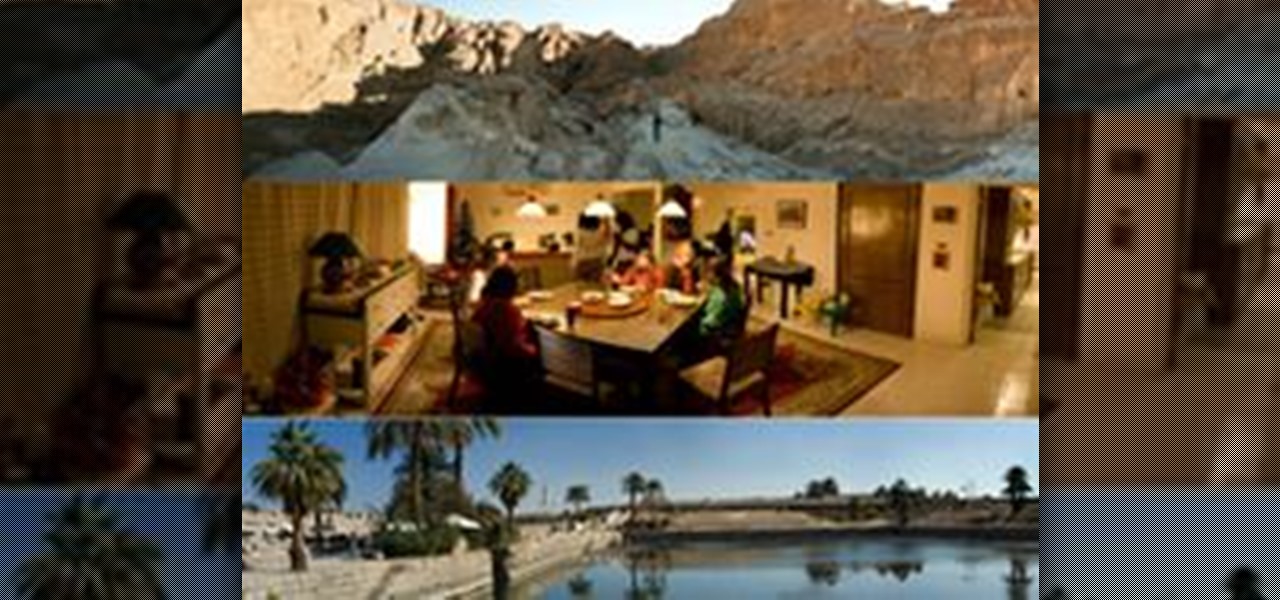
Have you ever wondered how to successfully create a panorama with your camera? What is a Panorama?

So, I managed to take some pics last night of the supermoon. I was dropping someone off at LAX right around perigee, so all of the images I took off the side of the road were horrible, since there were tall buildings everywhere and nothing but street and parking lot lights blocking my shots.

Giveaway Tuesdays has officially ended! But don't sweat it, WonderHowTo has another World that's taken its place. Every Tuesday, Phone Snap! invites you to show off your cell phone photography skills.

If you're the proud owner of a Canon EOS DSLR, then you'll be glad to know that you no longer have to use EOS Utility on your computer to enable remote live view shooting with your camera. Now, all you need is your Android equipped smartphone (sorry iPhone users) and a new mobile app called DSLR Controller from Chainfire.

Giveaway Tuesdays has officially ended! But don't sweat it, WonderHowTo has another World that's taken its place. Every Tuesday, Phone Snap! invites you to show off your cell phone photography skills.
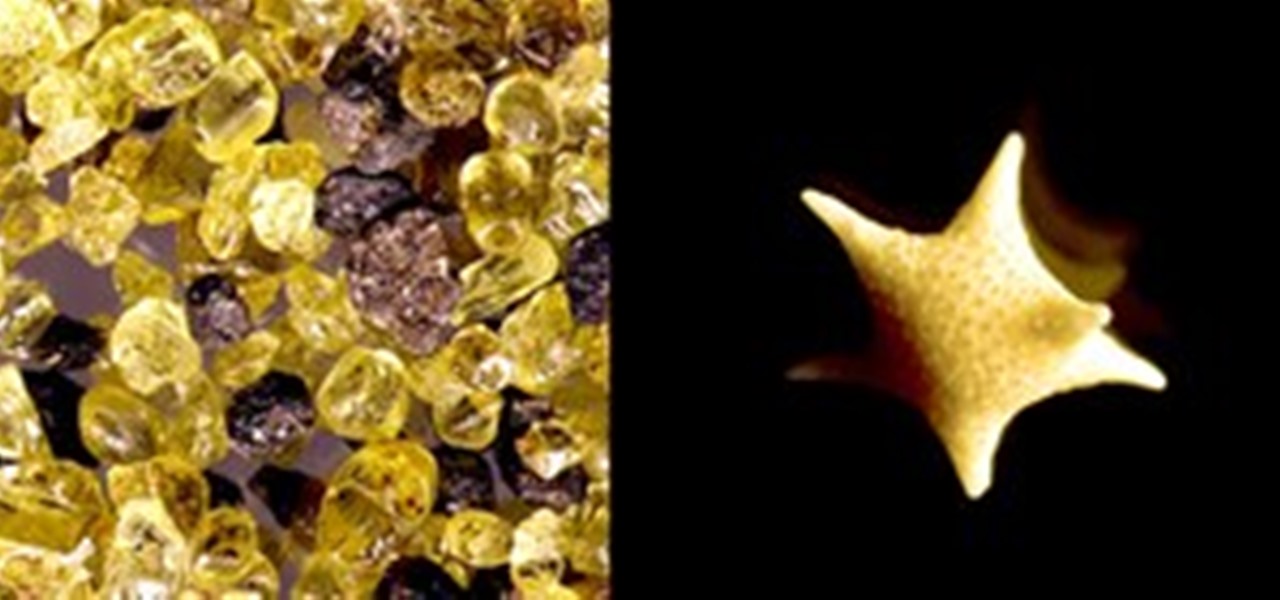
Incredible. There's a type of sand (found only on the small Okinawan island of Iriomote) in which each grain resembles a tiny star. And I never would have known, if it hadn't been for blogger Jason Kottke's pal Mouser. Mouser collects sand from all around the world, and then documents each sample with a macro lens:

Below, a selection of images from the Nikon International Small World Photomicrography Competition. The Big Picture reports:

Need help with a current mission or Planning for the future? Just so you know...

It's like National Cellphone Day. Here are the details for the new iPhone 4, coming out later this month:

Iowa firefighter Pete Lilja has modded the software of a Canon powershot to record images of Earth, from as high as 85,000 feet!

We've seen several examples of light graffiti on WonderHowTo (1, 2, 3), but this one is truly eerily beautiful. Australian photographer Denis Smith pushes the envelope with his project Ball of Light.

Peekfreak is a collaborative project between industrial designer Wai Lam and photographer Yann Huey, both hailing from Malaysia. The aim of the project is create experimental cameras made from household junk (such as plastic food containers, discarded bicycle parts, and floppy disks).

Sci-fi being just one descriptor, the late Alexander McQueen's final Spring 2010 collection draws inspiration from that and much more.