

How To: Resize an image in MS Paint without losing resolution
In this video, we learn how to resize an image in MS Paint without losing resolution. First, you will go to the file menu and then open. From here, open up the photo you want to resize. After this, go the 'image' section on the toolbar and then click 'stretch and skew'. From here, change the vertical and horizontal stretches until you have the size of picture that you want! Continue to play with it until it's right and then save this over again. This should only take a few minutes and will ke...

How To: Turn a 3D Model in Maya into a 3D Print
When turning your 3D model into a 3D print, Maya requires some extra editing before you end up with a printable piece: the wall thickness needs to be checked, the model needs to be watertight, and your final printing size needs to be defined. To make your life easier, Autodesk Maya expert Russ Ogi has put together a step-by-step tutorial about how to make your Maya 3D model printable. See more at: 3D Printing with Maya: Step-by-Step Tutorial on How to Turn Your 3D Model into a 3D Print.

How To: Show file names in the Sony Vegas timeline
Use this simple tip to automatically show file names of all elements in your project's timeline. Whether you're completely new to Sony's popular nonlinear editor (NLE) or are a seasoned digital video professional simply looking to pick up a few new tips and tricks, you're sure to be well served by this free video software tutorial. For more information, including detailed, step-by-step instructions, take a look.

How To: Fix Unmatched Song Errors and Duplicate Playlists in iTunes Match
Apple's iTunes Match service is a great feature for people who have large libraries or want to sync their music across a lot of different devices. It lets you store any song in your library that exists in the iTunes Store on the cloud, even songs you imported from CDs, and even improves the quality of some of them. But, like any new service, it's not without its problems, and the fact that it costs $25 a year makes those problems seem even worse. Among the issues that users reported, unmatche...

How To: Add OLE objects to tables and forms in MS Access 2007
The Microsoft Office Access 2007 relational database manager enables information workers to quickly track and report information with ease thanks to its interactive design capabilities that do not require deep database knowledge. In this Microsoft Access video tutorial, you'll learn about adding an individual graphic to each record in MS Access. To get started using OLE objects in your own tables and forms, watch this MS Access video how-to.

How To: Create a Basic Attendance Sheet in Excel
If you're a teacher in any type of school, whether it's high school, college, or middle school, it's imperative that you keep an attendance sheet. The paper and pen route can get pretty messy, and very disorganized, and that's where Microsoft Excel comes in. With this software, you can create a simple yet functional attendance sheet to keep track of your students.

How To: Generate random numbers (with decimals) in Excel
This video shows you how to generate random numbers with decimals in Microsoft Excel.When generating random numbers you must have a lower and upper limit, so that your number will be generated between the two limits. For a number without decimals, you only have to use the "=randbetween" function. If you want to use decimals, you will have to use a different but similar function. Start by typing "=rand()". Next, you multiply this by the difference between the limits and add the lower limit. Fo...

How To: Conditionally format at every change in value in Excel
New to Excel? Looking for a tip? How about a tip so mind-blowingly advanced as to qualify as a magic trick? You're in luck. In this tutorial from ExcelIsFun, the 474th installment in their series of digital spreadsheet magic tricks, you'll learn how to conditionally highlight every last value in a data set or each value which differs from the value preceding it.

How To: Create a Tangent Line with Excel
Given a function, you can easily find the slope of a tangent line using Microsoft Excel to do the dirty work. That is to say, you can input your x-value, create a couple of formulas, and have Excel calculate the secant value of the tangent slope. This is a fantastic tool for Stewart Calculus sections 2.1 and 2.2.
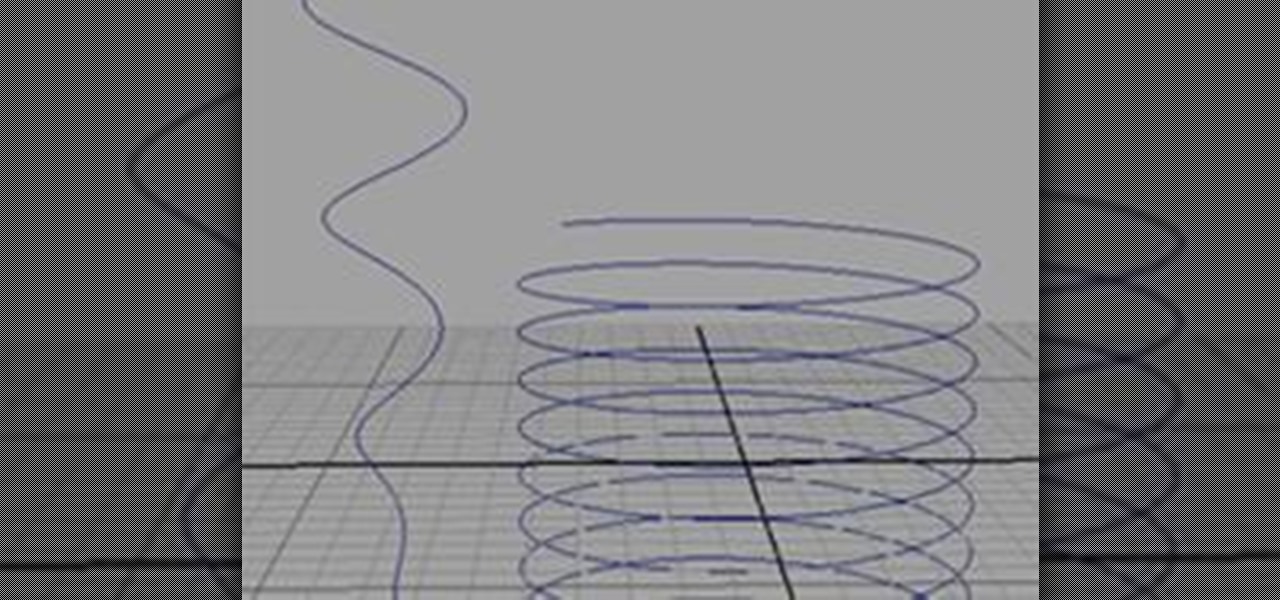
How To: Create a Helix-Shaped NURBS Curve in Maya
There are several ways you can go about creating your NURBS helix curve in Maya; I will demonstrate the two easiest ones.
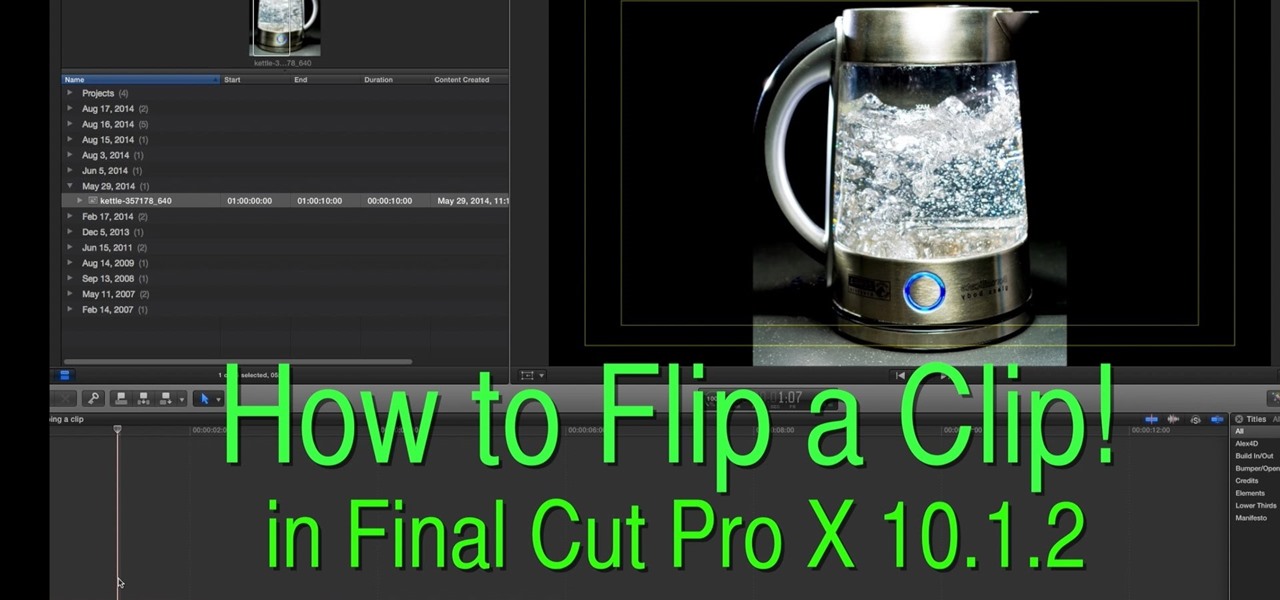
How To: Flip a Clip in Final Cut Pro X 10.1.2
This is a great how to for all users in Final Cut Pro X 10.1.2 Video: .

How To: Change the tempo in GarageBand (speed up or slow down songs)
Anyone with a Mac knows the power of GarageBand, but not all iLife users know the ways to slow or speed up their songs in GarageBand. This video will show you exactly how to change the tempo of your song creations, which is actually a really simple thing to do.

How To: Find a P-Value with Excel
So you need to find the p-value for your hypothesis test. To do so, employ the spreadsheet program Microsoft Excel. Using a simple formula, you can easily determine the p-value for your tests and thereby conclude strong or weak support of the null hypothesis.
How To: Create a cell phone icon in Photoshop
Learn how to create a cell phone icon in Photoshop with this video tutorial. Draw a rectangle of radius 30 pixels by holding shift key. Right click on the toolbar and select Stroke button. It will open Layer Style dialog box. Set stroke color and set size to 2 pixels. Select Stop Color set little light red color and click on OK. Now, check on Inner Color option change size to 4 and Capacity value to about 60%. Now select Ellipse tool which will draw a ellipse and cover half of rectangle. Sele...

How To: Use the Excel Vlookup function in Microsoft Excel 2007
Use the Excel Vlookup function in Microsoft Excel 2007 to look up data in a table. This tutorial looks up the level and value of a product from a stock list using the Vlookup function in Excel.

How To: Create the Half-Life 2 Portal storm in After Effects
Half-Life 2 and it's brilliantly creative baby Portal refuse to die, offering the same great gameplay today that they did when they were released in 2004. This video will show you how to mimic, in After Effects, a very cool effect from the game called a portal storm. It basically looks like lightning on steroids, and will give any movie that you are compositing in After Effects some really legit sci-fi flair.

How To: Create an spaceship with afterburner effect in 3DS MAX
Making a spaceship use its afterburner and escape from the Earth's gravitational pull is tough. Modeling and animating a 3D simulation of the same thing is also hard, although quite as much so. This video series will teach you how to create a 3D model of a flying rocket with an afterburner effect using 3D Studio MAX. At the end you will have a cool little video clip and vastly improved modeling skills.

How To: Multiply column times row with Transpose in MS Excel
Description Of Excel Magic Trick 444-> to understand this you can also download it from EMT 440-451.

How To: Turn a male voice to female voice with Audacity
If you're a user of digital editing software Audacity, you already know you can do a ton of cool things. One of the cooler things you can do is changing a guy's voice to sound like a woman's. This is done with pitch control, or autotune, and will like you modify the voice by a number of octaves. I this video, rock band 30 seconds to Mars is made to sound like Avril Lavigne. Check it out! Of course, this can also be done with your own voice too!
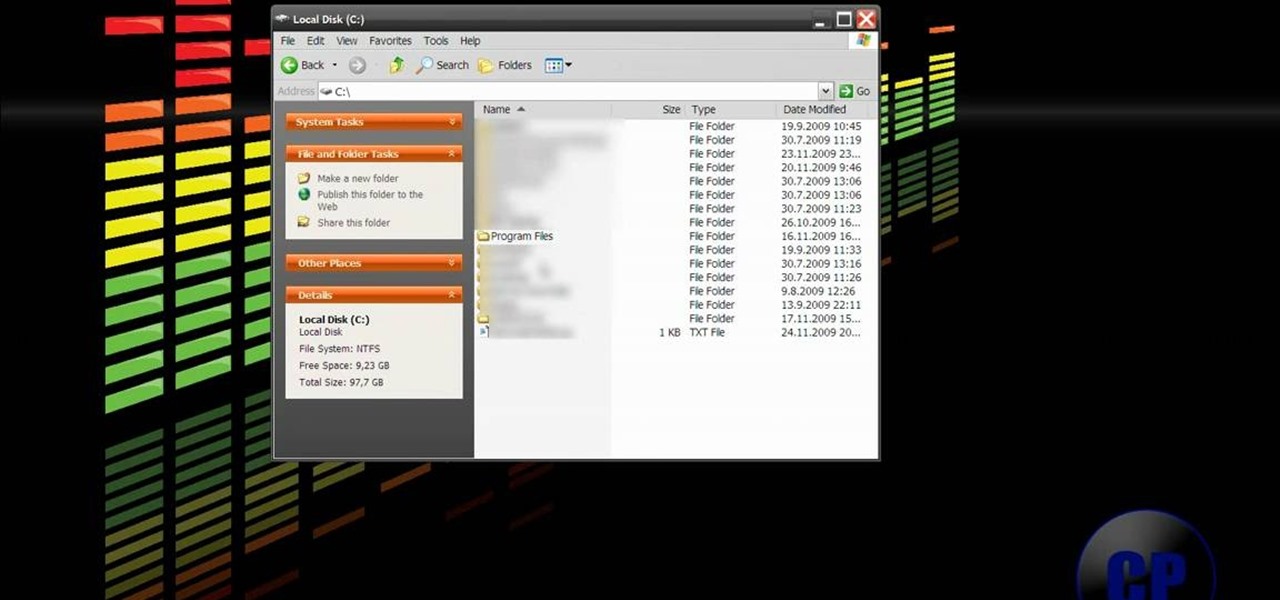
How To: Get auto tune (t-pain effect) in Audacity using gsnap
In this video tutorial, learn how to get auto tune, or the t-pain vocal effect, in Audacity using gsnap. To get the GSNAP (GSnap/Grymmjack skin), go here.

How To: Remove Vocals from a Song in Ableton Live
In this how-to video, you will learn how to remove the vocals on songs using Ableton. First, open the tracks you want to remove the vocals from. Go to utility and select the preset difference. Drag it to the audio track. This will remove vocals.

How To: Use autotune on Garageband
Yes, you can use GarageBand's Auto Tune to sound like T Pain and Kanya West. To start with, in GarageBand, click the plus sign in the bottom left hand corner to create a new track. A window will pop up, Real Instrument Track should be selected by default. Click the Create button. In the Track Info window check to make sure your Monitor is set to On. In the bottom left hand corner, click on the button with the scissors in the middle of the sound wave. This is the Edit Track button. Click on Ad...
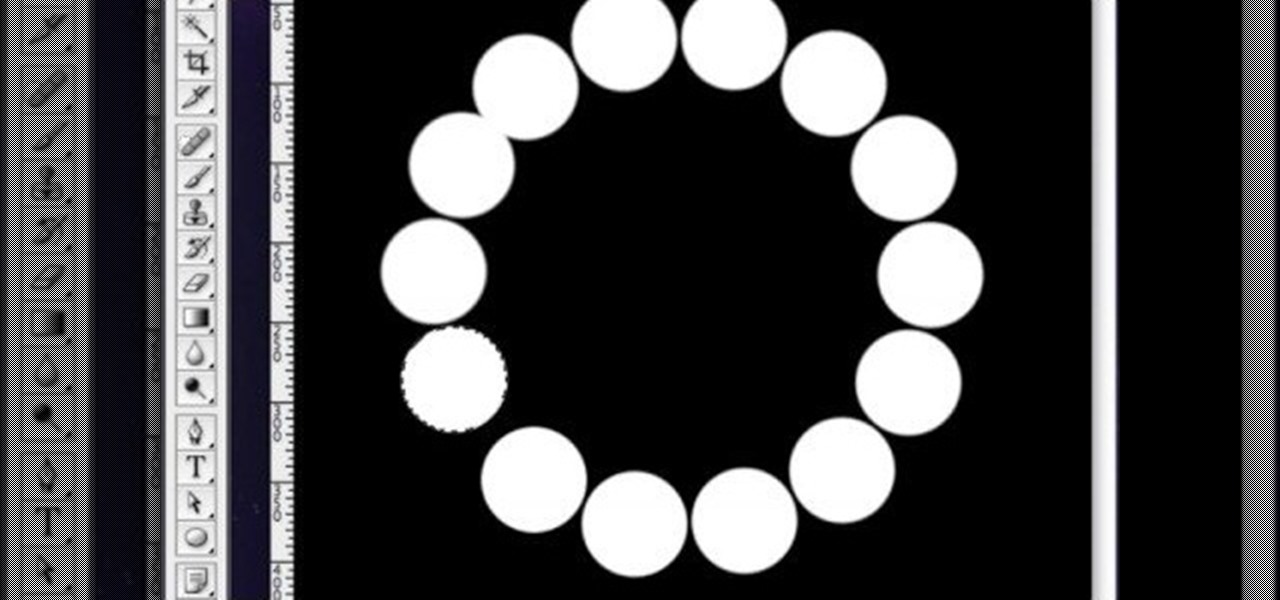
How To: Create an array from a rasterized object in Photoshop
This image editing software tutorial shows you how to create an array from a rasterized object in Photoshop CS3. An array (in design terms, not programming terms) is an object that duplicates itself around a pivot point. So learn how to work with arrays to create designs in this Photoshop video.

How To: Draw vector art using the path tool in GIMP
This video will introduce you to the basics of creating vector art in GIMP by teaching you to draw using the path tool.
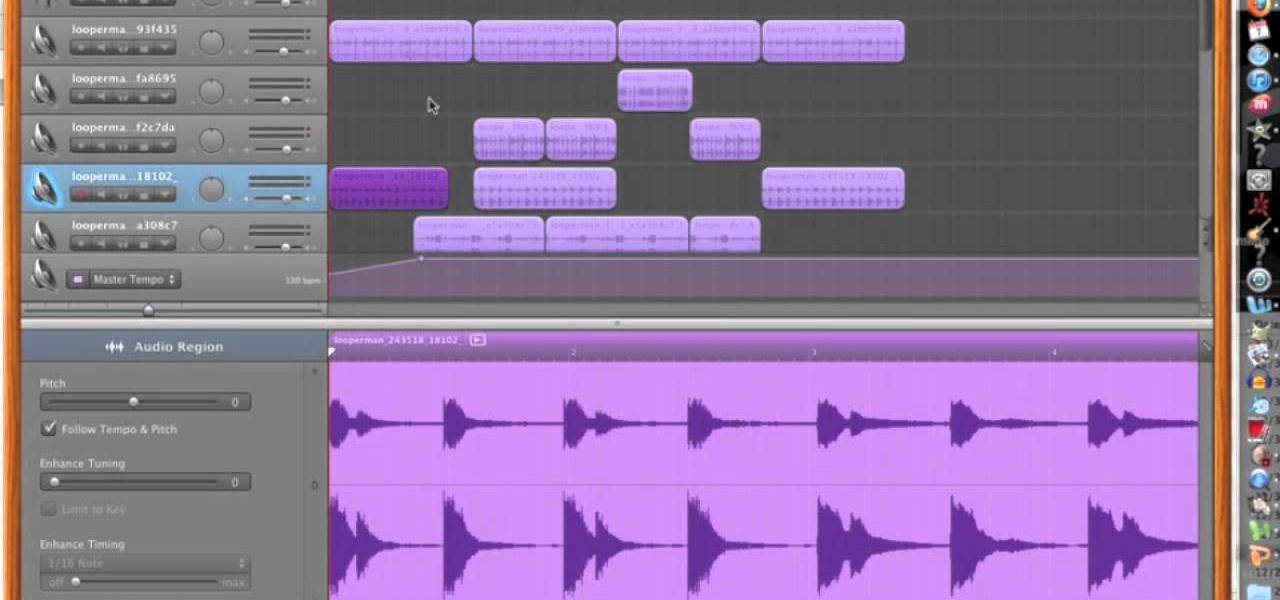
How To: Gradually increase tempo, volume, and pitch on a song in GarageBand
This video will show you how to manipulate the master track of a song in GarageBand to gradually increase tempo, volume, and pitch. Learn how to speed a song up, or slow a song down. Follow the instructions of this tutorial and you'll make beautiful music.

How To: Instantly Change Blocks of 'CAPITALIZED TEXT' in Microsoft Word to 'Lowercase Letters'
You know that moment when you finally figure out something, but you figured it out years after you really needed it? Don't you freaking hate that?!

How To: Make an image strip using FastStone Image Viewer
In this tutorial, we learn how to make an image strip using FastStone Image Viewer. First, open up the images that you want to have inside the strip. Then, open up Fastone Image viewer and find the location of the images. From here, go to "create", then "image strip builder". This will bring up the builder window where you can add in the images you want to see on the strip. When finished, click on the "create" button. Now, the strip will come up on your computer in a new image and you will be...

How To: Create a credit block at the bottom of a movie poster in Photoshop
Credit blocks appear at the bottom of nearly every mainstream movie poster (and even some indie films). This tutorial shows you how to create your own Hollywood-style credit block, from font to formatting, and shows you several different looks you can use.

How To: Compress Mp4 videos in Sony Vegas Pro
If you are facing any problem to compress videos in Sony Vegas like not in very good quality or big in size etc. then you have to take these steps to get rid of it.
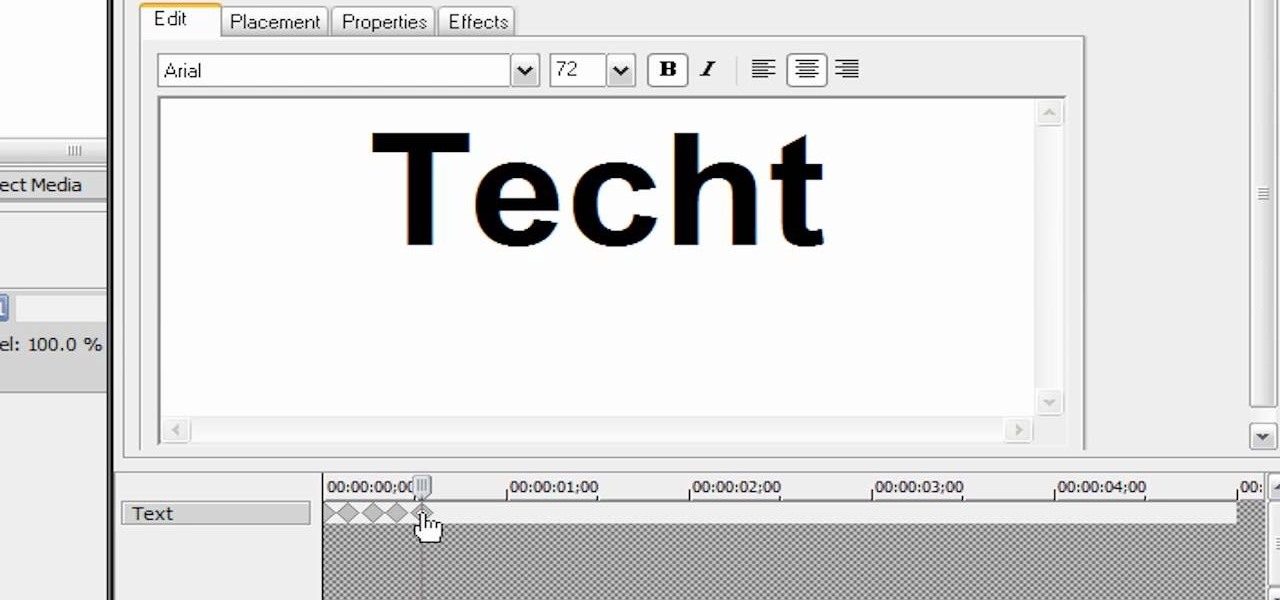
How To: Create a simple typewriter effect in Sony Vegas Pro
In this quick Vegas-user's guide, you'll learn how to create a typewriter effect. Whether you're completely new to Sony's popular nonlinear editor (NLE) or are a seasoned digital video professional simply looking to pick up a few new tips and tricks, you're sure to be well served by this free video software tutorial. For more information, including detailed, step-by-step instructions, take a look.

How To: Make a voice sound deeper or higher in Audacity
Want to sound a little bit older? As if you've just inhaled helium? With Audacity, it's easy to manipulate or even entirely disguise a human voice. And this clip will show you just how it's done. Whether you're new to computer recording, new to the Audacity DAW (digital audio workstation) or just looking to pick up a few new tricks, you're sure to benefit from this video software tutorial. For more information, including detailed, step-by-step instructions, watch this free video Audacity lesson.

How To: Count Mondays between 2 dates in Excel
New to Microsoft Excel? Looking for a tip? How about a tip so mind-blowingly useful as to qualify as a magic trick? You're in luck. In this MS Excel tutorial from ExcelIsFun and Mr. Excel, the 44th installment in their joint series of digital spreadsheet magic tricks, you'll learn how to count the number of Mondays between two dates using the WEEKDAY function or the TEXT function wrapped around the ROW and INDIRECT function.

How To: Enlarge breasts in Photoshop
Thinking you need a little boost in the bra department for this year's Christmas card? Here is a tutorial on how to make your breasts appear larger using Photoshop.

How To: Add a shake, quake or jitter effect using Sony Vegas
This screencast shows you how to add a shake effect to your video in Sony Vegas. It is also known as Quake, Jitter, tremor etc. It can have an interesting impact on your productions.

How To: Record streaming audio directly from the web using GarageBand and SoundFlower
***WARNING*** Do not record ANYTHING without strict permission from the person or persons or artist that you're recording.

How To: Use Raw Therapee with GIMP
In this video, we learn how to use Raw Therapee with Gimp. First, you need to go online to Raw Therapee, then download and install Raw Therapee. Once you have this, open it up and familiarize yourself with the layout of the software and where the different tools are at. Next, change your preferences and pick your settings throughout the different folders. Next, find GIMP through the program folders as your installation directory. Now, it will export your images to GIMP automatically. This way...

How To: Enter formulas in Excel with a macro
In order to enter formulas in Excels with a macro, you will need to open your spreadsheet. Formulas are used to do calculations. Go to the field, where you want to enter a formula. Type in the formula. Then, highlight the formula. Press Control + C to copy the formula. Next, delete the contents of the cell. Press Alt + F11.

How To: Make animated pet dialogue using Crazy Talk software
In this video, we learn how to make an animated dialogue in CrazyTalk6. Once you are in CrazyTalk6, face fit your character then click on "script". You can re-name your characters as you wish. Once you have their names picked out, you can create a script for them. Press the red record button and record what you want the character to say and press "load". Then, choose what you want the facial features to look like. Load another script for the other animal and once you press play, you can see b...

How To: Fill holes in polygons in Maya
Got a hole in your polygon object that the fill hole tool just can't fix? Check out this Maya video to learn how to quickly seal that object up. Learn how to not-so-magically fill polygonal holes in Maya.

How To: Enhance footage in After Effects
This instructional video will teach you how to enhance your footage [remove grain, bring out more color] with after effects. So enjoy this tutorial, and you don't need any additional plug ins, just the built in tools of after effects.







